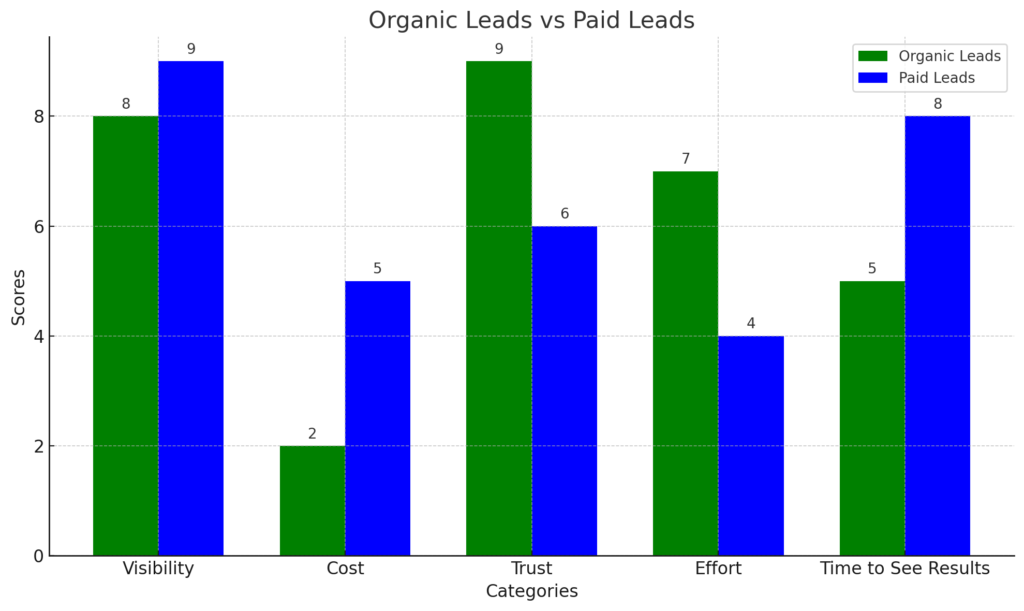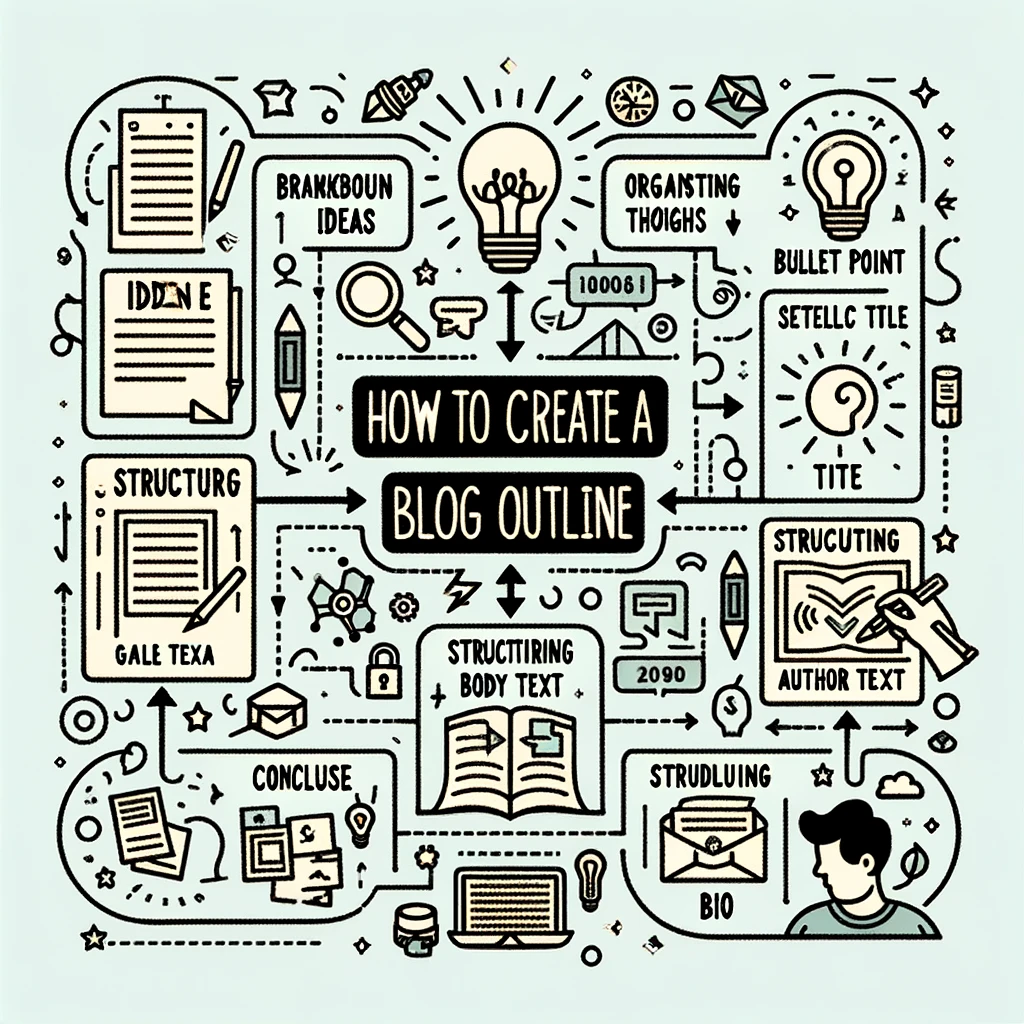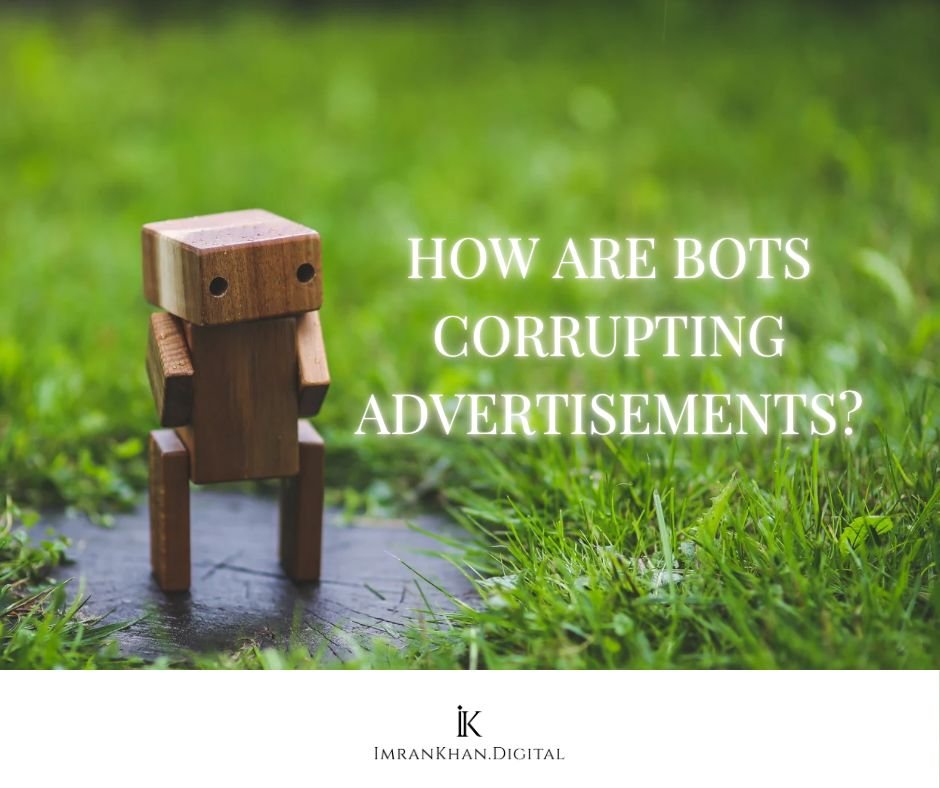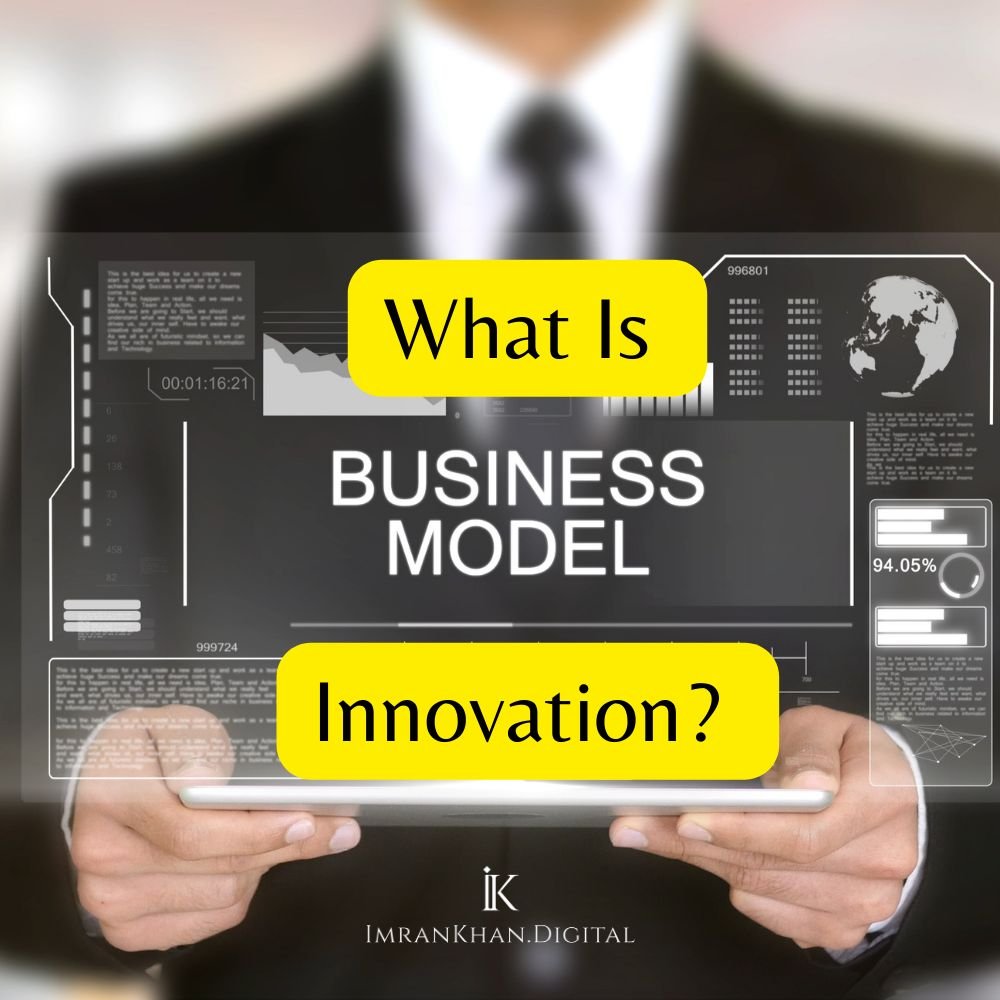Python boasts exceptional versatility and power as a programming language, which makes it highly useful in many fields. A significant benefit of using Python is its extensive collection of libraries, which supply pre-written code snippets for more efficient programming.
This blog will delve into the 33 indispensable Python libraries that all developers should master by 2023. These libraries can be applied to numerous projects, such as website development, PDF editing, and game creation, among others. They represent invaluable resources for any programming undertaking.
What are Python Libraries?
Python libraries are groups of ready-made code that make programming simpler. They include reusable pieces of code like functions, classes, and modules that can be added to Python programs to do specific tasks.
You can use these libraries for all sorts of things like analyzing data, building websites, and creating machine learning systems. Developers can use them to save time and write less code. Let’s discuss in detail one by one.
Why do developers use Python Libraries?
There are many reasons why developers use Python libraries. One of the foremost benefits is that these libraries help reduce the time and effort required for coding from scratch. Additionally, using pre-written code can enhance the efficiency of programming by eliminating the need to create everything on your own.
Python libraries are highly adaptable and flexible, which makes them suitable for a plethora of projects. They offer access to valuable tools and features that can augment the functionality of their applications. By using Python libraries, developers can enhance the programming process and develop advanced and sophisticated applications.
Why is Python popular?
- Simple and easy-to-learn syntax.
- Versatile and can be used for a wide range of applications.
- Large and active community of developers.
- Powerful libraries for data manipulation and analysis, as well as machine learning applications.
- Python boasts an extensive selection of third party libraries and modules.
- It is considered a user-friendly programming language, suitable for beginners.
- Python aims to optimize developers’ productivity, from development to deployment and maintenance.
- Portability is another factor contributing to Python’s popularity.
- Compared to C, Java, and C++, Python’s syntax is both easy to learn and high-level.
Best 33 Python Libraries in 2023
1. TensorFlow
What is TensorFlow?
If you are engaged in a Python-based project related to machine learning, chances are you have encountered TensorFlow, an open-source library that was created by Google’s Brain Team. TensorFlow is extensively employed in Google’s own applications of machine learning.
The library functions as a computational instrument that can be used to create fresh algorithms that need numerous tensor operations. Via a sequence of tensor operations, neural networks can be expressed in terms of computational graphs and achieved with TensorFlow. Tensors, or matrices that have N dimensions, are used to represent data in the library.
What are Foundational Building Blocks? Tensors
Tensors are containers used to hold data in the form of matrices. They can hold data in any dimension, including three-dimensional space, making it simple to hold vast quantities of data and perform linear operations on them. Using tensors, we can perform dot product as well as cross product easily on 3 dimensional tensors.
What are the features of TensorFlow?
- Tensorflow is a Python software library created by Google to implement large scale machine learning models and solve complex numerical problems.
- Tensorflow helps implement machine learning using Python while keeping the mathematical computation in C, making it faster to calculate complex numerical problems.
- Tensors are containers used to hold data in the form of matrices, which can be of any dimension and can perform linear operations on vast quantities of data.
- Tensorflow is an open source library with a large community of users, offering pipeline and in-depth graph visualization.
- Tensorflow has adopted Keras for high-level APIs, making it easier to read and write machine learning programs.
- Tensorflow can be used to train a machine learning model on both CPUs and GPUs.
- Tensorflow is used by companies like Airbnb for image classification, Coca-Cola for proof of purchase, Airbus for satellite image analysis, Intel for optimizing Tensorflow inference performance, and PayPal for fraud detection.
Applications of Tensorflow
Various companies have implemented Tensorflow in their day-to-day working, such as Airbnb, Coca-Cola, Airbus, and PayPal. Airbnb uses Tensorflow to classify images and detect objects at scale, improving the guest experience. Coca-Cola used Tensorflow to achieve frictionless proof of purchase capability on their mobile app.
Airbus uses Tensorflow to extract information from satellite images and deliver valuable insights to their clients, while PayPal uses Tensorflow to stay on the cutting edge of fraud detection.
How to use TensorFlow?
To utilize TensorFlow, one must install it on their computer via a package manager like pip or conda. After installation, the TensorFlow library can be imported into Python code and employed to establish and train machine learning models.
For instance, to produce a basic neural network using TensorFlow, one can use the Sequential API to specify the architecture of the network, integrate layers, compile it with an optimizer and a loss function, and train it on the available data by using the fit() method. Provided below is a code snippet for generating a simple neural network using TensorFlow.
Here’s some code to create a basic neural network using TensorFlow:
import tensorflow as tf
# define the architecture of the neural network
model = tf.keras.Sequential([
tf.keras.layers.Dense(64, activation=’relu’, input_shape=(784,)),
tf.keras.layers.Dense(10, activation=’softmax’)
])
# compile the model with an optimizer and a loss function
model.compile(optimizer=’adam’,
loss=’categorical_crossentropy’,
metrics=[‘accuracy’])
# train the model on your data
model.fit(x_train, y_train, epochs=10, batch_size=32)
This code creates a neural network with two layers, a Dense layer with 64 units and ReLU activation, followed by another Dense layer with 10 units and softmax activation. The model is then compiled with the Adam optimizer and categorical cross-entropy loss function, and trained on some input data (x_train) and labels (y_train) for 10 epochs with a batch size of 32.
2. Scikit-learn
What is Scikit-learn?
As you may be aware, Scikit learn is an immensely popular library for implementing machine learning techniques with the Python programming language. In fact, it is considered the best module for creating simple and robust machine learning models. So, if you are a Python programmer or looking for a powerful library to enhance your programming skills with machine learning, Scikit learn is a library that you should seriously consider. This library lets you simplify extremely complex machine learning problems.
What are the features of Scikit-learn?
- An immensely popular library for implementing machine learning techniques with the Python programming language.
- Considered the best module for creating simple and robust machine learning models.
- Lets you simplify extremely complex machine learning problems.
- Open-source library in Python that brings a different set of exports and taxes into the bench.
- It can be considered as a package that has different functions and a set of commands to accomplish specific tasks.
- Previously known as “cycler” and was created in 2007 as a Google Summer of Code project.
- Released the first public version in early 2010 by Fabian Pedroza, Gale Baroque, Alexander Graham Port, and Vincent Michael of the French Institute for Research in Computer Science and Automation.
- One of the core libraries in Python and considered as the father of machine learning in Python programming.
- Not used alone and requires other libraries like Numpy, Pandas, and Matplotlib for better performance and visualizations.
- Possesses representation, evaluation, and optimization features to create good machine learning algorithms.
How to use Scikit-learn?
To use Scikit-learn, you first need to install it. You can do this by running the following command in your command prompt: “pip install scikit-learn”. Once you have installed Scikit-learn, you can import it in your Python code using the following command: “import sklearn”.
After importing Scikit-learn, you can use its various functions and commands to create machine learning models. For example, let’s say you want to create a simple linear regression model using Scikit-learn. You can do this by following these steps:
- Import the necessary libraries:
import numpy as np
from sklearn.linear_model import LinearRegression
- Define your training data:
X_train = np.array([[1], [2], [3], [4], [5]])
y_train = np.array([[2], [4], [6], [8], [10]])
- Create a Linear Regression model:
model = LinearRegression()
- Train the model on your training data:
model.fit(X_train, y_train)
- Predict the output for a new input:
X_test = np.array([[6], [7], [8], [9], [10]])
y_pred = model.predict(X_test)
print(y_pred)
In this example, we first import the necessary libraries including Scikit-learn’s LinearRegression model. We then define our training data consisting of input and output values. We create a Linear Regression model object and train it on the training data using the ‘fit’ method. Finally, we use the ‘predict’ method to predict the output for a new input and print the result.
This is just a simple example, but Scikit-learn provides many more functions and commands that can be used to create more complex machine learning models.
3. NumPy
What is NumPy?
NumPy, an essential library for scientific computing in Python, has immense capabilities that make it the ideal choice for data analysis. It provides comprehensive support for large, multi-dimensional arrays and matrices, and offers a comprehensive selection of mathematical functions to operate on these. Because of its vast set of features and widespread application within the scientific computing and data science communities, NumPy is often considered a necessity for anyone wishing to take part in numerical computing in Python.
What are the features of NumPy?
Some of the key features of NumPy are:
- Efficient array operations: NumPy provides a powerful array object that is much more efficient than standard Python lists when it comes to performing mathematical operations on large sets of data.
- Broadcasting: NumPy allows you to perform mathematical operations on arrays of different shapes and sizes, automatically matching the dimensions of the arrays.
- Linear algebra: NumPy provides a suite of linear algebra functions for solving systems of equations, computing eigenvalues and eigenvectors, and more.
- Random number generation: NumPy includes a powerful random number generator that can generate arrays of random numbers from a variety of distributions.
How to use NumPy?
To use NumPy in Python, you first need to install the library. You can do this by running the command ‘pip install numpy’ in your terminal or command prompt.
Once NumPy is installed, you can import it into your Python script or interactive session using the ‘import’ keyword:
Python
import numpy as np
This imports NumPy and gives it an alias ‘np’, which is a common convention among Python programmers.
You can then create NumPy arrays by passing lists or tuples to the ‘np.array()’ function:
CSS
a = np.array([1, 2, 3])
b = np.array((4, 5, 6))
You can perform mathematical operations on these arrays just like you would with individual numbers:
CSS
c = a + b
d = a * b
e = np.sin(a)
NumPy also provides many functions for generating arrays of random numbers, such as ‘np.random.rand()’:
Makefile
f = np.random.rand(3, 2) # creates a 3×2 array of random numbers between 0 and 1
Overall, NumPy provides a powerful set of tools for working with numerical data in Python, making it an essential library for scientific computing and data analysis.
4. PyTorch
PyTorch is a remarkable machine learning library, developed by Facebook’s AI research group, that has revolutionized the development process of deep learning models. Its open-source nature and flexibility allow for use in a variety of applications, ranging from computer vision and natural language processing to deep learning. PyTorch makes model creation and customization a breeze for developers with any level of expertise. The intuitive programming model and dynamic computation graphs enable swift development and experimentation of neural networks. Thanks to its user-friendly nature, PyTorch allows developers to leverage the power of deep learning, while freeing them from mastering the intricacies of complex mathematics.
What are the features of PyTorch?
• PyTorch is an open-source deep learning framework for building and training neural networks.
• It supports popular network architectures such as convolutional neural networks (CNNs), recurrent neural networks (RNNs), long short-term memory (LSTM) networks, and others.
• PyTorch provides APIs to access tensors and provides a variety of tensor operations.
• PyTorch allows for automatic differentiation and uses the Autograd package for backward propagation.
• It has tools for data loading and augmentation such as Torchvision and DataLoader.
• PyTorch has optimizers such as Adam and SGD, as well as its own Deep Learning Library (TorchDL).
• PyTorch is able to run on a range of GPUs and supports distributed computing with its Data Parallel library.
How to use PyTorch?
To use PyTorch in Python, you first need to install the library. You can do this by running the command ‘pip install torch’ in your terminal or command prompt.
Once PyTorch is installed, you can import it into your Python script or interactive session using the ‘import’ keyword:
Python
import torch
PyTorch uses a powerful data structure called tensors, which are similar to NumPy arrays but with additional support for GPU acceleration and automatic differentiation. You can create a PyTorch tensor from a list or NumPy array like this:
Lua
x = torch.tensor([1, 2, 3])
y = torch.tensor([[1, 2], [3, 4]])
z = torch.randn(3, 2) # creates a tensor of random numbers with shape 3×2
You can perform mathematical operations on tensors just like you would with NumPy arrays:
Makefile
a = x + 2
b = y * 3
c = torch.sin(z)
PyTorch also provides a wide range of neural network modules, such as layers, activations, loss functions, and optimizers, which can be used to build deep learning models. Here’s an example of how to create a simple neural network using PyTorch:
Scss
import torch.nn as nn
import torch.optim as optim
# Define the network architecture
class Net(nn.Module):
def __init__(self):
super(Net, self).__init__()
self.fc1 = nn.Linear(784, 256)
self.fc2 = nn.Linear(256, 128)
self.fc3 = nn.Linear(128, 10)
def forward(self, x):
x = torch.flatten(x, 1)
x = torch.relu(self.fc1(x))
x = torch.relu(self.fc2(x))
x = self.fc3(x)
return x
# Define the loss function and optimizer
net = Net()
criterion = nn.CrossEntropyLoss()
optimizer = optim.SGD(net.parameters(), lr=0.001, momentum=0.9)
# Train the network
for epoch in range(10):
for data in trainloader:
inputs, labels = data
optimizer.zero_grad()
outputs = net(inputs)
loss = criterion(outputs, labels)
loss.backward()
optimizer.step()
This code defines a neural network with three fully connected layers, trains it on a dataset using stochastic gradient descent, and updates the weights using backpropagation. Overall, PyTorch provides a user-friendly interface for building and training deep learning models, making it an essential library for machine learning researchers and practitioners.
5. Theano
What is Theano?
Theano is a Python library for numerical computation, specifically designed for deep learning and machine learning. It was developed by the Montreal Institute for Learning Algorithms (MILA) at the Université de Montréal and released under the open-source BSD license.
Theano allows users to define, optimize, and evaluate mathematical expressions involving multi-dimensional arrays efficiently. It provides a high-level interface to perform computations on GPUs, which makes it particularly suitable for training large neural networks.
One of the unique features of Theano is its ability to automatically generate efficient CUDA code for GPU acceleration, which makes it easy to write high-performance deep learning models without having to worry about low-level details of GPU programming.
Theano has been widely used in research and industry for developing deep learning models and has been the foundation for several other popular deep learning libraries, such as Keras.
However, it is important to note that Theano is no longer actively maintained, and the development of the library has been stopped since September 28, 2017. Therefore, many users have switched to other libraries, such as PyTorch and TensorFlow.
What are the features of Theano?
Theano is a Python library used for fast numerical computations, especially those involving deep learning. The features of Theano include:
– GPU/CPU optimization
– Expression optimization
– Symbolic differentiation
– Scalable shared-memory/distributed-memory parallelization
– Dynamic C compilation
– High-level programming features
– Dynamic generation of C code
– Compatibility with existing Python packages
– Visualization of intermediate results.
How to use Theano?
To use Theano in Python, you first need to install the library. You can do this by running the command ‘pip install theano’ in your terminal or command prompt.
Once Theano is installed, you can import it into your Python script or interactive session using the ‘import’ keyword:
Python
import theano
Theano is based on symbolic computation, which means that you define mathematical expressions symbolically using Theano’s special data structures called tensors. Here’s an example of how to create a tensor and perform mathematical operations on it using Theano:
Python
import theano.tensor as T
# Define the tensor variables
x = T.dmatrix(‘x’)
y = T.dmatrix(‘y’)
# Define the mathematical expression
z = x + y
# Compile the function
f = theano.function([x, y], z)
# Evaluate the function
result = f([[1, 2], [3, 4]], [[5, 6], [7, 8]])
print(result)
This code defines two tensor variables x and y, creates a new tensor z by adding them together, compiles a Theano function that takes x and y as input and returns z, and evaluates the function with sample input.
Theano also provides a high-level interface for building deep learning models, such as layers, activations, loss functions, and optimizers. Here’s an example of how to create a simple neural network using Theano:
Python
import numpy as np
import theano
import theano.tensor as T
# Define the data variables
x_train = np.random.randn(100, 784)
y_train = np.random.randn(100, 10)
# Define the model architecture
x = T.dmatrix(‘x’)
y = T.dmatrix(‘y’)
w = theano.shared(np.random.randn(784, 10), name=’w’)
b = theano.shared(np.zeros((10,)), name=’b’)
p_y_given_x = T.nnet.softmax(T.dot(x, w) + b)
# Define the loss function and optimizer
loss = T.nnet.categorical_crossentropy(p_y_given_x, y).mean()
params = [w, b]
grads = T.grad(loss, params)
learning_rate = 0.1
updates = [(param, param – learning_rate * grad) for param, grad in zip(params, grads)]
# Compile the training function
train_fn = theano.function(inputs=[x, y], outputs=loss, updates=updates)
# Train the model
for epoch in range(10):
for i in range(0, len(x_train), 10):
x_batch = x_train[i:i+10]
y_batch = y_train[i:i+10]
train_fn(x_batch, y_batch)
This code defines a neural network with a single hidden layer, trains it on a dataset using stochastic gradient descent, and updates the weights using backpropagation. Overall, Theano provides a powerful and flexible interface for deep learning model development, making it an essential library for machine learning researchers and practitioners. However, it is important to note that Theano is no longer actively maintained, and users are encouraged to switch to other libraries, such as PyTorch and TensorFlow.
6. Pandas
What is Pandas?
Pandas, an open-source Python library, is an invaluable tool when it comes to data manipulation and analysis. By using its efficient data structures and data analysis capabilities, structured data can be cleaned, modified, and analyzed with ease. Working with Pandas is highly convenient, as it supports data formats like CSV, Excel, and SQL databases. In other words, this amazing library makes data processing and analysis easier than ever.
What are the features of Pandas?
Some of the key features of Pandas are:
- Data manipulation: Pandas provides powerful tools for filtering, merging, grouping, and reshaping data.
- Data visualization: Pandas integrates with other libraries such as Matplotlib and Seaborn to provide advanced data visualization capabilities.
- Data input/output: Pandas supports input/output operations for various data formats including CSV, Excel, SQL databases, and JSON.
- Time series analysis: Pandas provides powerful tools for working with time series data, including resampling, rolling windows, and shifting.
- Handling missing data: Pandas provides flexible tools for handling missing or incomplete data.
How to use Pandas?
To use Pandas in Python, you first need to install the library. You can do this by running the command ‘pip install pandas’ in your terminal or command prompt.
Once Pandas is installed, you can import it into your Python script or interactive session using the ‘import’ keyword:
Python
import pandas as pd
Pandas provides two main data structures: Series and DataFrame. A Series is a one-dimensional labeled array that can hold any data type, while a DataFrame is a two-dimensional labeled data structure with columns of potentially different types. Here’s an example of how to create a DataFrame from a CSV file and perform some basic operations on it using Pandas:
Python
import pandas as pd
# Read the CSV file into a DataFrame
df = pd.read_csv(‘data.csv’)
# Print the first 5 rows of the DataFrame
print(df.head())
# Print the summary statistics of the DataFrame
print(df.describe())
# Select a subset of the DataFrame based on a condition
subset = df[df[‘age’] > 30]
# Group the DataFrame by a column and calculate the mean of another column
grouped = df.groupby(‘gender’)[‘salary’].mean()
# Export the DataFrame to a CSV file
df.to_csv(‘output.csv’, index=False)
This code reads a CSV file into a Pandas DataFrame, prints the first 5 rows and summary statistics of the DataFrame, selects a subset of the DataFrame based on a condition, groups the DataFrame by a column and calculates the mean of another column, and exports the DataFrame to a CSV file.
Pandas provides many other powerful tools for working with data, such as merging and joining datasets, handling missing data, pivoting and reshaping data, and time series analysis. Overall, Pandas is an essential library for any data science or machine learning project that involves working with structured data.
7. Matplotlib
What is Matplotlib?
Matplotlib, an open-source Python library, offers powerful data visualization capabilities. From interactive visuals to static and animated graphs, Matplotlib makes it simple to create high-quality charts, plots, and graphs for a wide variety of users – from researchers and scientists to engineers. Additionally, users can embed their visualizations into applications through GUI toolkits like PyQt, Tkinter, and wxPython. The library provides an expansive range of plots and graphs, including bar charts, scatter plots, line graphs, and even 3D graphics, enabling data analysis and exploration. No wonder Matplotlib has become a go-to solution for people around the world!
What are the features of Matplotlib?
Here are some features of Matplotlib:
- Supports creation of various types of visualizations such as line plots, scatter plots, bar plots, histograms, pie charts, and many others.
- Provides full control over every aspect of a plot, including axis labels, legends, line styles, colors, fonts, and sizes.
- Offers a range of customization options for plot appearance and layout, including subplotting, annotations, and text placement.
- Supports multiple output formats such as PNG, PDF, SVG, and EPS.
- Integrates well with other Python libraries such as NumPy, Pandas, and SciPy
- Provides interactive plotting capabilities, such as zooming, panning, and saving of plot images
- Has an extensive gallery of examples and tutorials for users to learn and build upon.
- Supports a wide range of platforms, including Windows, macOS, and Linux.
How to use Matplotlib?
Matplotlib is a Python library that is commonly used for creating visualizations such as line plots, scatter plots, bar plots, histograms, and more. Here is an example of how to use Matplotlib to create a simple line plot:
First, you’ll need to import Matplotlib:
Python
import matplotlib.pyplot as plt
Next, let’s create some data to plot. For this example, we’ll create two lists of numbers representing x and y values:
Python
x_values = [1, 2, 3, 4, 5]
y_values = [1, 4, 9, 16, 25]
Now we can create a line plot by calling the ‘plot()’ function and passing in the x and y values:
Python
plt.plot(x_values, y_values)
This will create a line plot with the x values on the horizontal axis and the y values on the vertical axis. By default, Matplotlib will use a blue line to represent the data.
To add labels to the plot, you can call the ‘xlabel()’ and ‘ylabel()’ functions:
Python
plt.xlabel(‘X Values’)
plt.ylabel(‘Y Values’)
You can also add a title to the plot using the ‘title()’ function:
Python
plt.title(‘My Line Plot’)
Finally, you can display the plot by calling the ‘show()’ function:
Python
plt.show()
Here’s the full example code:
Python
import matplotlib.pyplot as plt
x_values = [1, 2, 3, 4, 5]
y_values = [1, 4, 9, 16, 25]
plt.plot(x_values, y_values)
plt.xlabel(‘X Values’)
plt.ylabel(‘Y Values’)
plt.title(‘My Line Plot’)
plt.show()
This will create a simple line plot with labeled axes and a title.
8. OpenCV
What is OpenCV?
OpenCV (Open Source Computer Vision) is a library of programming functions mainly aimed at real-time computer vision. It was initially developed by Intel in 1999 and later supported by Willow Garage and Itseez. OpenCV is written in C++ and supports multiple programming languages like Python, Java, and MATLAB.
The library provides various algorithms for image and video processing, including image filtering, feature detection, object recognition, face detection, camera calibration, and more. It also provides interfaces for accessing cameras and video files, making it an excellent tool for developing computer vision applications.
OpenCV is widely used in academia, industry, and hobbyist projects for its easy-to-use interface, speed, and robustness. It is an open-source project and is available under the BSD license, which means it is free to use, distribute and modify without any restrictions.
What are the features of OpenCV?
Here are some of the features of OpenCV:
- OpenCV (Open Source Computer Vision Library) is a free, open-source computer vision and machine learning software library.
- It provides a comprehensive set of tools and algorithms for image and video processing, feature detection and matching, object recognition, machine learning, and more.
- Supports various platforms such as Windows, Linux, MacOS, Android, and iOS.
- It is written in C++ and has bindings for Python, Java, and MATLAB.
- Provides a high-level interface for building applications using the library, making it easy to use for both beginners and advanced users.
- Supports real-time image processing and video streaming.
- Provides a variety of image and video manipulation tools, such as filtering, transformation, and morphological operations.
- Includes many computer vision algorithms, such as object detection, tracking, segmentation, and stereo vision.
- Offers advanced machine learning capabilities, including support for deep learning frameworks such as TensorFlow, Keras, and PyTorch.
- Provides tools for creating graphical user interfaces and data visualization.
- Offers compatibility with other libraries such as NumPy and SciPy.
How to use OpenCV?
Here’s a brief overview of how to use OpenCV with an example:
Install OpenCV: The first step is to install OpenCV on your system. You can do this by following the installation guide provided on the official OpenCV website.
Import OpenCV: Once OpenCV is installed, you need to import it into your Python script using the following code:
Python
import cv2
Load an Image: The next step is to load an image into your script. You can do this using the ‘cv2.imread()’ function. Here’s an example:
Python
image = cv2.imread(‘example_image.jpg’)
Display the Image: Once the image is loaded, you can display it using the ‘cv2.imshow()’ function. Here’s an example:
Python
cv2.imshow(‘Example Image’, image)
cv2.waitKey(0)
The ‘cv2.imshow()’ function takes two arguments: the name of the window and the image object. The cv2.waitKey() function waits for a keyboard event before closing the window.
Apply Image Processing Techniques: OpenCV provides a wide range of image processing techniques that you can apply to your image. For example, you can convert an image to grayscale using the ‘cv2.cvtColor()’ function:
Python
gray_image = cv2.cvtColor(image, cv2.COLOR_BGR2GRAY)
Save the Image: Once you’ve processed the image, you can save it to disk using the ‘cv2.imwrite()’ function:
Python
cv2.imwrite(‘processed_image.jpg’, gray_image)
Here’s the complete code for a simple OpenCV program that loads an image, converts it to grayscale, and saves the processed image to disk:
Python
import cv2
# Load an image
image = cv2.imread(‘example_image.jpg’)
# Display the image
cv2.imshow(‘Example Image’, image)
cv2.waitKey(0)
# Convert the image to grayscale
gray_image = cv2.cvtColor(image, cv2.COLOR_BGR2GRAY)
# Save the processed image
cv2.imwrite(‘processed_image.jpg’, gray_image)
This is just a simple example, but OpenCV provides a wide range of image processing techniques that you can use to perform more complex tasks.
9. SciPy
What is SciPy?
SciPy is an incredible Python library for handling technical and scientific computing needs. It offers a wide array of mathematical operations and functions such as optimization, integration, linear algebra, signal processing, image processing, and statistical analyses. This toolkit has been constructed upon the established NumPy library and augments it with even more functionalities. By utilizing SciPy, researchers, scientists, and engineers have the possibility of using sparse matrices, FFTpack, interpolation, and numerical integration, just to name a few. SciPy has become a well-established solution for the data analysis, modelling, and simulation needs of the scientific community.
What are the features of SciPy?
here are some of the key features of SciPy:
- Provides a wide range of mathematical algorithms and functions for scientific and technical computing tasks.
- Built on top of NumPy and integrates well with other scientific computing libraries.
- Offers modules for optimization, interpolation, integration, linear algebra, signal and image processing, and statistics.
- Includes specialized submodules such as scipy.spatial for spatial algorithms and scipy.linalg for linear algebra routines.
- Provides support for sparse matrices and numerical integration techniques.
- Includes FFTpack for fast Fourier transform operations.
- Has extensive documentation and a large user community for support and collaboration.
- Open-source and free to use under the BSD license.
How to use SciPy?
SciPy is a Python library used for scientific and technical computing. It provides a wide range of mathematical algorithms and tools for data analysis, optimization, signal processing, and more. Here’s an example of how to use SciPy to solve a system of linear equations:
Python
import numpy as np
from scipy.linalg import solve
# Define the coefficients of the linear system
A = np.array([[3, 1], [1, 2]])
b = np.array([9, 8])
# Solve the system using the solve function from SciPy
x = solve(A, b)
# Print the solution
print(x)
In this example, we first import the necessary modules: ‘numpy’ for array manipulation and ‘scipy.linalg’ for solving linear systems. We then define the coefficients of the linear system using ‘numpy’ arrays. We want to solve the system:
3x + y = 9
x + 2y = 8
So, we define the coefficient matrix ‘A’ as ‘[[3, 1], [1, 2]]’ and the right-hand side vector ‘b’ as ‘[9, 8’].
We then use the ‘solve’ function from ‘scipy.linalg’ to solve the system, which takes the coefficient matrix ‘A’ and the right-hand side vector ‘b’ as inputs and returns the solution vector ‘x’.
Finally, we print the solution vector ‘x’, which in this case is ‘[2, 3]’, indicating that ‘x=2’ and ‘y=3’ is the solution to the system of linear equations.
10. Requests
What is Requests?
The Requests library is an immensely helpful third-party Python library designed to simplify HTTP requests. With an intuitive and stylish API, it enables developers to create and manage HTTP/1.1 requests and receive various responses, from JSON and XML to HTML. With Requests, it’s easy to make GET, POST, PUT, DELETE, and more HTTP requests in no time.
What are the features of Requests?
Some of the features of Requests include support for:
- Custom headers and authentication
- Query string parameters
- Sessions and cookies
- SSL verification
- Multipart file uploads
- Proxies and timeouts
How to use Requests?
To use Requests in Python, you first need to install it using pip. You can do this by running the following command in your terminal:
pip install requests
Once you have Requests installed, you can start using it in your Python code. Here’s an example of how to use Requests to make a simple GET request to a URL:
Python
import requests
response = requests.get(‘https://jsonplaceholder.typicode.com/posts/1’)
print(response.status_code)
print(response.json())
In this example, we import the Requests library and use the ‘get’ method to send a GET request to the URL https://jsonplaceholder.typicode.com/posts/1. We store the response object in the variable ‘response’.
We then print the status code of the response (which should be 200 if the request was successful) and the JSON content of the response using the ‘json’ method.
Here’s another example that shows how to use Requests to send a POST request with JSON data:
Python
import requests
data = {‘name’: ‘John Doe’, ’email’: ‘johndoe@example.com’}
headers = {‘Content-type’: ‘application/json’}
response = requests.post(‘https://jsonplaceholder.typicode.com/users’, json=data, headers=headers)
print(response.status_code)
print(response.json())
In this example, we create a dictionary called ‘data’ with some JSON data that we want to send in the POST request. We also create a dictionary called ‘headers’ with a ‘Content-type’ header set to ‘application/json’.
We then use the post method to send a ‘POST’ request to the URL https://jsonplaceholder.typicode.com/users, with the JSON data and headers we just created. We store the response object in the variable ‘response’.
We then print the status code of the response (which should be 201 if the request was successful) and the JSON content of the response using the ‘json’ method.
11. Chainer
What is Chainer?
Chainer is an open-source deep learning framework written in Python. It was developed by the Japanese company Preferred Networks and first released in 2015. Chainer allows developers to create and train deep learning models, with a focus on flexibility and ease-of-use.
One of the key features of Chainer is its dynamic computational graph, which allows developers to build models that can have variable input shapes and sizes. This makes it easy to build models that can handle different types of input data, such as images, audio, and text.
Chainer also supports a wide range of neural network architectures, including convolutional neural networks (CNNs), recurrent neural networks (RNNs), and generative adversarial networks (GANs). It includes many pre-built layers and functions for building these models, as well as utilities for training and evaluating them.
Chainer is built on top of the NumPy library, which allows it to efficiently handle large amounts of data. It also includes support for distributed computing, allowing developers to train models across multiple GPUs or even multiple machines.
Overall, Chainer is a powerful and flexible deep learning framework that can be used for a wide range of applications, from computer vision to natural language processing to reinforcement learning.
What are the features of Chainer?
Chainer is a deep learning framework with the following features:
- It provides a flexible, intuitive, and high-level API for building neural networks.
- It supports various types of neural networks including feedforward networks, convolutional networks, and recurrent networks.
- It supports multiple GPUs and distributed computing, enabling users to train large-scale models efficiently
- It allows users to customize and extend the framework easily through its pure Python implementation.
- It provides built-in functions for common operations used in deep learning such as convolution, pooling, and activation functions.
- It includes various optimization methods for training neural networks such as stochastic gradient descent, Adam, and RMSprop.
- It supports automatic differentiation, allowing users to define and compute gradients efficiently.
- It provides a visualization tool for monitoring training progress and visualizing computation graphs.
- It has a wide range of pre-trained models available for various tasks such as image classification, object detection, and natural language processing.
How to use Chainer?
Here’s an example of how to use Chainer to build a simple neural network for image classification:
First, you’ll need to install Chainer. You can do this by running the following command in your terminal:
pip install chainer
Once you’ve installed Chainer, you can start building your neural network. Here’s an example of a simple network that classifies images:
Python
import chainer
import chainer.functions as F
import chainer.links as L
from chainer import optimizers
from chainer import datasets
from chainer.dataset import concat_examples
from chainer import iterators
class MyNetwork(chainer.Chain):
def __init__(self):
super(MyNetwork, self).__init__()
with self.init_scope():
self.conv1 = L.Convolution2D(None, 32, ksize=3)
self.conv2 = L.Convolution2D(None, 64, ksize=3)
self.fc1 = L.Linear(None, 128)
self.fc2 = L.Linear(None, 10)
def __call__(self, x):
h = F.relu(self.conv1(x))
h = F.max_pooling_2d(h, ksize=2)
h = F.relu(self.conv2(h))
h = F.max_pooling_2d(h, ksize=2)
h = F.dropout(F.relu(self.fc1(h)))
return self.fc2(h)
model = MyNetwork()
optimizer = optimizers.Adam()
optimizer.setup(model)
train, test = datasets.get_mnist()
train_iter = iterators.SerialIterator(train, batch_size=100, shuffle=True)
test_iter = iterators.SerialIterator(test, batch_size=100, shuffle=False, repeat=False)
for epoch in range(10):
for i, batch in enumerate(train_iter):
x, t = concat_examples(batch)
y = model(x)
loss = F.softmax_cross_entropy(y, t)
model.cleargrads()
loss.backward()
optimizer.update()
test_losses = []
test_accuracies = []
for batch in test_iter:
x, t = concat_examples(batch)
y = model(x)
loss = F.softmax_cross_entropy(y, t)
test_losses.append(loss.data)
accuracy = F.accuracy(y, t)
test_accuracies.append(accuracy.data)
print(‘epoch: {}, test loss: {}, test accuracy: {}’.format(
epoch + 1, np.mean(test_losses), np.mean(test_accuracies)))
This code defines a neural network with two convolutional layers and two fully connected layers. It then sets up an optimizer and loads the MNIST dataset. The model is trained for 10 epochs, with each epoch consisting of iterating over batches of the training data and updating the model’s parameters. After each epoch, the code evaluates the model’s performance on the test set.
This is just a simple example to get you started. Chainer is a powerful deep learning framework with many advanced features, so I encourage you to explore the documentation to learn more.
12. NetworkX
What is NetworkX?
NetworkX is a Python package for the creation, manipulation, and study of complex networks. It provides tools for constructing graphs or networks consisting of nodes (vertices) and edges (links) that connect them. These networks can represent a wide variety of systems, such as social networks, transportation systems, biological networks, and more.
With NetworkX, users can create graphs from scratch or from data in various formats, such as edge lists, adjacency matrices, and more. They can also manipulate and analyze the properties of these graphs, such as degree distribution, centrality measures, and clustering coefficients. NetworkX also provides a variety of algorithms for graph analysis, such as shortest paths, community detection, and graph drawing.
NetworkX is open source and can be installed using Python’s package manager, pip. It is widely used in scientific research, data analysis, and network visualization.
What are the features of NetworkX?
- NetworkX is a Python library designed to help users create, manipulate, and study complex graphs or networks.
- It includes features for working with different types of graphs, including directed, undirected, weighted, and multigraphs.
- NetworkX offers a straightforward and consistent API that is both easy to use and can be extended.
- The library can import and export graphs in various file formats, such as GraphML, GEXF, GML, and Pajek.
- Algorithms are provided in NetworkX to compute graph properties, including centrality measures, shortest paths, clustering coefficients, and graph isomorphism.
- NetworkX supports visualization of graphs using Matplotlib, Plotly, or other third-party packages.
- With a large and active community of users and developers, NetworkX provides extensive documentation, tutorials, and examples.
- Finally, NetworkX is applicable to a wide range of fields, such as social network analysis, biology, physics, and computer science.
How to use NetworkX?
Here is an example of how to use NetworkX in Python to create and manipulate a simple undirected graph:
Python
import networkx as nx
# create an empty graph
G = nx.Graph()
# add nodes to the graph
G.add_node(‘A’)
G.add_node(‘B’)
G.add_node(‘C’)
# add edges to the graph
G.add_edge(‘A’, ‘B’)
G.add_edge(‘B’, ‘C’)
G.add_edge(‘C’, ‘A’)
# print the graph
print(G.nodes())
print(G.edges())
# calculate some graph properties
print(nx.average_shortest_path_length(G))
print(nx.degree_centrality(G))
In this example, we first import the ‘networkx’ library using the ‘import’ statement. Then, we create an empty graph ‘G’ using the ‘nx.Graph()’ constructor.
We add nodes to the graph using the ‘G.add_node()’ method and edges using the ‘G.add_edge()’ method. In this example, we create a simple graph with three nodes (‘A’, ‘B’, ‘C’) and three edges connecting each node to its neighbors.
We then print the nodes and edges of the graph using the ‘G.nodes()’ and ‘G.edges()’ methods.
Finally, we calculate some graph properties using NetworkX functions. Specifically, we compute the average shortest path length and the degree centrality of each node using the ‘nx.average_shortest_path_length()’ and ‘nx.degree_centrality()’ functions, respectively.
Of course, this is just a simple example, and NetworkX can be used to create and analyze much more complex graphs.
13. Keras
What is Keras?
Keras is the ideal choice for those looking for an intuitive deep learning framework written in Python. It offers flexibility, extensibility and simplicity that lets users create sophisticated neural networks without delving into complex technical details. Furthermore, it is an open source tool which supports a number of powerful deep learning frameworks such as TensorFlow, Microsoft Cognitive Toolkit, and Theano. To facilitate faster experimentation and prototyping, Keras provides access to various pre-built layers, optimization algorithms and activation functions. Keras is perfect for those who need a hassle-free deep learning model building experience and do not want to get into the low-level implementation aspects.
What are the features of Keras?
Here are some features of Keras:
- Open-source deep learning framework written in Python.
- Designed to be user-friendly, modular, and extensible.
- Provides a high-level API for building neural networks.
- Can run on top of multiple popular deep learning frameworks.
- Supports a wide range of neural network architectures, including CNNs, RNNs, and combinations of these models.
- Offers a suite of pre-built layers, activation functions, and optimization algorithms that can be easily combined to create a custom neural network.
- Enables quick prototyping and experimentation with deep learning models without requiring low-level coding.
- Supports both CPU and GPU acceleration for training and inference.
- Has a large and active community of users and contributors.
- Was originally developed by Francois Chollet and is now maintained by the TensorFlow team at Google.
How to use Keras?
Here is an example of how to use Keras to build a simple neural network for image classification.
First, we need to install Keras using pip:
Python
pip install keras
Once installed, we can import the necessary modules:
Python
from keras.models import Sequential
from keras.layers import Dense, Flatten
from keras.utils import to_categorical
from keras.datasets import mnist
In this example, we will use the MNIST dataset of handwritten digits. We will load the dataset and preprocess it:
Python
(X_train, y_train), (X_test, y_test) = mnist.load_data()
# Reshape the data to be 4-dimensional (batch_size, height, width, channels)
X_train = X_train.reshape(X_train.shape[0], 28, 28, 1)
X_test = X_test.reshape(X_test.shape[0], 28, 28, 1)
# Convert the labels to one-hot encoded vectors
y_train = to_categorical(y_train, 10)
y_test = to_categorical(y_test, 10)
# Normalize the pixel values to be between 0 and 1
X_train = X_train / 255
X_test = X_test / 255
We will use a simple neural network with two hidden layers and a softmax output layer. We will use the ReLU activation function for the hidden layers:
Python
model = Sequential()
model.add(Flatten(input_shape=(28, 28, 1)))
model.add(Dense(128, activation=’relu’))
model.add(Dense(64, activation=’relu’))
model.add(Dense(10, activation=’softmax’))
We will compile the model with the categorical crossentropy loss function and the Adam optimizer:
Python
model.compile(loss=’categorical_crossentropy’,
optimizer=’adam’,
metrics=[‘accuracy’])
Finally, we will train the model on the training data and evaluate it on the test data:
Python
model.fit(X_train, y_train, epochs=10, batch_size=32, validation_split=0.1)
score = model.evaluate(X_test, y_test)
print(‘Test loss:’, score[0])
print(‘Test accuracy:’, score[1])
The ‘fit()’ method trains the model for 10 epochs with a batch size of 32, using 10% of the training data as validation data. The ‘evaluate()’ method computes the loss and accuracy on the test data.
14. Graph-tool
What is Graph-tool?
Graph-tool is a Python module for working with graphs and networks. It provides a wide range of graph algorithms and data structures for analyzing and visualizing graphs, including tools for community detection, centrality measures, graph drawing, and statistical analysis.
Graph-tool is designed to handle large graphs efficiently, with a focus on performance and memory efficiency. It is built on the Boost Graph Library and uses C++ for performance-critical operations, while providing a Python interface for ease of use.
Graph-tool also includes support for various file formats commonly used for storing graphs, such as GraphML, GML, and Pajek. It is available under the GPL license and can be installed using pip or conda.
What are the features of Graph-tool?
- Provides a Python interface for working with graphs and networks.
- Offers a wide range of graph algorithms and data structures.
- Includes tools for community detection, centrality measures, graph drawing, and statistical analysis.
- Designed to handle large graphs efficiently, with a focus on performance and memory efficiency.
- Built on the Boost Graph Library and uses C++ for performance-critical operations.
- Supports various file formats commonly used for storing graphs, such as GraphML, GML, and Pajek.
- Available under the GPL license.
- Can be installed using pip or conda.
How to use Graph-tool?
First, you need to install graph-tool. You can do this using pip by running the following command in your terminal or command prompt:
pip install graph-tool
Once you have installed graph-tool, you can import it in your Python code:
Python
import graph_tool.all as gt
Now, let’s create a simple undirected graph with four vertices and three edges:
Python
g = gt.Graph()
v1 = g.add_vertex()
v2 = g.add_vertex()
v3 = g.add_vertex()
v4 = g.add_vertex()
e1 = g.add_edge(v1, v2)
e2 = g.add_edge(v2, v3)
e3 = g.add_edge(v3, v4)
This creates a graph with four vertices and three edges. You can visualize the graph using Graph-tool’s built-in graph drawing capabilities:
Python
pos = gt.sfdp_layout(g)
gt.graph_draw(g, pos=pos)
This will display a window with the graph drawing. You can also save the drawing to a file using the ‘output’ parameter:
Python
gt.graph_draw(g, pos=pos, output=”graph.png”)
Now, let’s compute some graph properties. For example, we can compute the degree of each vertex:
Python
deg = g.degree_property_map(“in”)
print(deg)
This will print the in-degree of each vertex. You can also compute the betweenness centrality of each vertex:
Python
bc = gt.betweenness(g)[0]
print(bc)
This will print the betweenness centrality of each vertex. You can find more information about the functions and properties of Graph-tool in its documentation.
15. mlpack
What is mlpack?
Mlpack is a versatile, reliable and comprehensive C++ machine learning library with an array of sophisticated algorithms to suit both supervised and unsupervised learning requirements. Not only does it enable users to carry out the more common supervised tasks such as linear and logistic regression, decision trees and random forests, but it also features advanced functionalities including automatic differentiation, serialization and a command-line interface. Its scalable architecture can efficiently process huge datasets and multiple feature spaces and works harmoniously with several languages such as Python, R and Julia. Its many advantages like simple accessibility and reliable high performance makes it a popular go-to tool among both machine learning practitioners and researchers.
What are the features of mlpack?
- mlpack is an open-source machine learning library.
- It is written in C++, and provides a simple, consistent interface for a wide range of machine learning tasks.
- mlpack includes several powerful algorithms for regression, classification, clustering, dimensionality reduction, and more.
- The library also includes a number of useful utilities for data preprocessing, data loading and saving, and model serialization.
- mlpack is designed to be fast and efficient, and includes support for multi-threading and distributed computing.
- It is easy to use and customize, with a clear and well-documented API.
- mlpack has a large and active community of developers and users, who contribute to its development and provide support and guidance to new users.
How to use mlpack?
Here’s a brief example of how to use mlpack in Python to perform k-means clustering on a dataset:
Python
import numpy as np
from mlpack import kmeans
# Load the dataset from a CSV file.
data = np.genfromtxt(‘data.csv’, delimiter=’,’)
# Set the number of clusters to use and run k-means clustering.
num_clusters = 3
assignments, centroids = kmeans(data, num_clusters)
# Print the cluster assignments for each point.
print(‘Cluster assignments:’)
for i in range(len(assignments)):
print(f’Point {i} is in cluster {assignments[i]}’)
In this example, we first load a dataset from a CSV file using numpy’s ‘genfromtxt()’ function. We then specify the number of clusters we want to use (in this case, 3), and call the ‘kmeans()’ function from the mlpack module with the data and number of clusters as arguments.
The ‘kmeans()’ function returns two values: the cluster assignments for each point in the dataset ‘(assignments)’, and the centroids of each cluster ‘(centroids)’.
Finally, we print out the cluster assignments for each point.
16. Django
What is Django?
Developers worldwide have come to know and appreciate the Python programming language and its open-source web framework, Django. Built with the Model-View-Controller (MVC) architectural pattern, this web framework is also known as the Model-View-Template (MVT) due to its utilization of templates. It allows developers to rapidly create complex web applications using the vast pre-built features and tools included in Django. Features such as an ORM (Object-Relational Mapper) to make working with databases easier, an HTML page templating engine for rendering, and a URL routing system to map views to URLs are just a few examples.
Django’s scalability, code reusability, and capacity to manage large amounts of traffic make it the go-to choice for businesses and companies, ranging from startups to Fortune 500s. It’s the ideal platform for developing content management systems, social networks, e-commerce sites, and many more.
What are the features of Django?
- Django is a web framework for building web applications.
- It is open-source and free to use.
- Django is written in Python programming language.
- It follows the Model-View-Controller (MVC) architectural pattern.
- Django provides an Object-Relational Mapping (ORM) system for interacting with databases.
- It has a built-in admin interface for managing the application data.
- Django has a robust security system with features like cross-site scripting (XSS) protection and CSRF protection.
- It supports URL routing and template rendering.
- Django has a large community and extensive documentation.
- It allows for easy integration with other Python packages and libraries.
How to use Django?
Here is an example of how to use Django to build a simple web application:
Install Django
You can install Django using pip, the Python package manager. Open your terminal and run the following command:
pip install django
Create a Django project
To create a new Django project, open your terminal and run the following command:
django-admin startproject myproject
This will create a new directory called ‘myproject’ with the following files:
Markdown
myproject/
manage.py
myproject/
__init__.py
settings.py
urls.py
asgi.py
wsgi.py
Create a Django app
A Django app is a component of a Django project that performs a specific task. To create a new app, open your terminal and run the following command:
python manage.py startapp myapp
This will create a new directory called myapp with the following files:
Markdown
myapp/
__init__.py
admin.py
apps.py
models.py
tests.py
views.py
Create a model
A model is a Python class that defines the structure of a database table. Open ‘myapp/models.py’ and define a simple model:
Python
from django.db import models
class Post(models.Model):
title = models.CharField(max_length=200)
content = models.TextField()
created_at = models.DateTimeField(auto_now_add=True)
Create a view
A view is a Python function that handles a web request and returns a web response. Open ‘myapp/views.py’ and define a simple view:
Python
from django.shortcuts import render
from .models import Post
def index(request):
posts = Post.objects.all()
return render(request, ‘myapp/index.html’, {‘posts’: posts})
Create a template
A template is an HTML file that defines the structure and layout of a web page. Create a new directory called ‘myapp/templates/myapp’ and create a new file called ‘index.html’ with the following content:
html
{% for post in posts %}
<h2>{{ post.title }}</h2>
<p>{{ post.content }}</p>
<p>{{ post.created_at }}</p>
{% endfor %}
Configure the URL
A URL is a string that maps a web request to a view. Open ‘myproject/urls.py’ and add the following code:
Python
from django.urls import path
from myapp.views import index
urlpatterns = [
path(”, index, name=’index’),
]
Run the server
To run the Django server, open your terminal and run the following command:
python manage.py runserver
Test the web application
Open your web browser and go to ‘http://localhost:8000’. You should see a list of posts that you created in the Django admin interface.
That’s it! You have successfully created a simple web application using Django. Of course, this is just the tip of the iceberg – Django is a very powerful framework that can be used to build complex web applications.
17. Microsoft Cognitive Toolkit
What is Microsoft Cognitive Toolkit?
Microsoft’s Cognitive Toolkit, commonly referred to as CNTK, is a free, open-source deep learning platform designed by Microsoft. This technology enables programmers to design, train, and release deep neural networks for a wide range of purposes, such as speech and image identification, natural language processing, and recommendation systems.
CNTK offers effective computation and scaling capabilities and boasts a flexible architecture that supports both CPU and GPU processing. The platform includes a variety of pre-built components and models like convolutional and recurrent neural networks, which quicken the pace of developing deep learning applications.
CNTK is written in C++ and comes with an MIT license that enables developers to freely use and modify the code. It is compatible with a variety of programming languages, including Python, C++, and C#.
What are the features of Microsoft Cognitive Toolkit?
Here are some of the main features of Microsoft Cognitive Toolkit:
- Open-source deep learning framework developed by Microsoft.
- Allows developers to create, train, and deploy deep neural networks.
- Used for a variety of tasks, including speech and image recognition, natural language processing, and recommendation systems.
- Provides high-performance computation and scaling capabilities.
- Supports both CPU and GPU processing.
- Includes pre-built components and models, such as convolutional and recurrent neural networks.
- Written in C++ and available under the MIT license
- Compatible with multiple programming languages, including Python, C++, and C#.
How to use Microsoft Cognitive Toolkit?
Here’s an example of how to use CNTK for image recognition.
Install CNTK
First, you need to download and install CNTK on your system. You can find the installation instructions for your specific operating system on the CNTK website.
Prepare the data
Next, you need to prepare the data for training. In this example, we will be using the CIFAR-10 dataset, which consists of 60,000 32×32 color images in 10 classes.
Define the network
Now, you need to define the neural network architecture. In this example, we will be using a simple convolutional neural network (CNN) with two convolutional layers and two fully connected layers.
scss
import cntk as C
# Define the input and output variables
input_var = C.input_variable((3, 32, 32), np.float32)
label_var = C.input_variable((10), np.float32)
# Define the convolutional neural network
conv1 = C.layers.Convolution(filter_shape=(5, 5), num_filters=16, activation=C.relu)(input_var)
pool1 = C.layers.MaxPooling(filter_shape=(2, 2), strides=(2, 2))(conv1)
conv2 = C.layers.Convolution(filter_shape=(5, 5), num_filters=32, activation=C.relu)(pool1)
pool2 = C.layers.MaxPooling(filter_shape=(2, 2), strides=(2, 2))(conv2)
fc1 = C.layers.Dense(1024, activation=C.relu)(pool2)
fc2 = C.layers.Dense(10, activation=None)(fc1)
# Define the loss function and the error metric
loss = C.cross_entropy_with_softmax(fc2, label_var)
metric = C.classification_error(fc2, label_var)
Train the network
Now, you can train the neural network using the CIFAR-10 dataset.
scss
# Load the data
train_data, train_labels, test_data, test_labels = load_cifar10_data()
# Define the training parameters
lr_per_minibatch = C.learning_rate_schedule(0.001, C.UnitType.minibatch)
momentum_time_constant = C.momentum_as_time_constant_schedule(10 * 1000, C.UnitType.sample)
learner = C.momentum_sgd(fc2.parameters, lr=lr_per_minibatch, momentum=momentum_time_constant)
trainer = C.Trainer(fc2, (loss, metric), [learner])
# Train the network
batch_size = 64
num_epochs = 10
num_batches_per_epoch = len(train_data) // batch_size
for epoch in range(num_epochs):
for batch in range(num_batches_per_epoch):
data = train_data[batch*batch_size:(batch+1)*batch_size]
labels = train_labels[batch*batch_size:(batch+1)*batch_size]
trainer.train_minibatch({input_var: data, label_var: labels})
train_metric = trainer.previous_minibatch_evaluation_average
test_metric = trainer.test_minibatch({input_var: test_data, label_var: test_labels})
print(“Epoch %d: train_metric=%.4f test_metric=%.4f” % (epoch+1, train_metric, test_metric))
Evaluate the network
Finally, you can evaluate the neural network on a test dataset.
makefile
# Evaluate the network
test_metric = trainer.test_minib
18. Dlib
What is Dlib?
Dlib is a C++ library created by Davis King that facilitates software development in computer vision, machine learning, and data analysis. It is an open source tool that has been utilized in various academic and industry domains.
Dlib comprises an array of advanced tools and algorithms that enable image processing, face detection and recognition, object detection and tracking, machine learning, optimization, and graphical user interfaces. It also features several basic utilities for linear algebra, matrix operations, image I/O, file I/O, and other functions.
Dlib’s most notable characteristic is its implementation of high-performance machine learning algorithms, including Support Vector Machines (SVM), k-Nearest Neighbors (k-NN), and Deep Learning networks. Additionally, it offers tools for data preprocessing and feature extraction.
Dlib has been successfully employed in a diverse range of applications, such as robotics, autonomous vehicles, medical imaging, and security systems. It is compatible with multiple platforms, including Windows, Mac OS X, and Linux, and supports various programming languages, such as C++, Python, and Java.
What are the features of Dlib?
here are some features of Dlib:
- Cross-platform C++ library for machine learning, computer vision, and image processing tasks.
- Includes various tools and utilities for creating complex software in C++
- Provides robust implementations of various machine learning algorithms, including Support Vector Machines (SVM), k-nearest neighbors (k-NN), and neural networks.
- Contains a wide range of computer vision and image processing algorithms, such as face detection, face landmark detection, object tracking, and image segmentation.
- Includes tools for optimizing model hyperparameters and selecting the best models for a given task.
- Has a simple and consistent API for working with different algorithms and tools in the library
- Provides easy integration with other libraries and frameworks, such as OpenCV and TensorFlow.
- Has an active community of developers and users, with regular updates and improvements to the library.
How to use Dlib?
Here is a brief overview of how to use Dlib with Python:
Install Dlib: To use Dlib with Python, you first need to install the Dlib Python package. You can install it using pip, by running the following command in your terminal or command prompt:
pip install dlib
Load and preprocess data:
Before you can use Dlib to train a machine learning model, you need to load and preprocess your data. This typically involves reading data from files or databases, converting it to a suitable format, and normalizing or scaling the data as needed. In Python, you can use various libraries, such as NumPy and Pandas, to load and preprocess your data.
Train a model:
With your data prepared, you can use Dlib to train a machine learning model. For example, you could use the SVM algorithm to classify images based on their content. Here’s a simple example of how to train an SVM model using Dlib in Python:
Python
import dlib
import numpy as np
# Load data
data = np.loadtxt(‘data.txt’)
labels = np.loadtxt(‘labels.txt’)
# Train SVM
svm = dlib.svm_c_trainer_linear()
svm_c = svm_c_trainer_linear.train(data, labels)
# Use SVM to classify new data
new_data = np.loadtxt(‘new_data.txt’)
predictions = svm_c(new_data)
Evaluate the model:
Once you have trained a model, you should evaluate its performance on a held-out test set. This can help you determine whether your model is overfitting or underfitting the data, and whether you need to adjust the model hyperparameters or use a different algorithm. In Python, you can use various metrics, such as accuracy, precision, recall, and F1 score, to evaluate your model’s performance.
Deploy the model:
Finally, once you are satisfied with your model’s performance, you can deploy it in your application to make predictions on new data. This typically involves loading the trained model from disk and using it to make predictions on new input data. In Python, you can use various libraries, such as joblib and pickle, to save and load your trained models. Here’s an example of how to save and load a trained SVM model using joblib:
Python
import joblib
# Save SVM model to disk
joblib.dump(svm_c, ‘svm_c.joblib’)
# Load SVM model from disk
svm_c = joblib.load(‘svm_c.joblib’)
19. Flask
What is Flask?
The Python-based Flask framework is frequently utilized for constructing web applications. This micro web framework offers basic functionality for web development such as routing, templating, and request handling. Flask is highly adaptable and can be customized according to requirements.
Flask’s reputation stems from its straightforwardness and user-friendliness, enabling developers to quickly create web applications with minimal overhead and a compact size. Developers can also benefit from Flask’s versatile architecture, which allows them to select and integrate their preferred third-party tools and libraries.
Flask is extensively employed to develop web applications of all sizes, ranging from small projects to large enterprise applications. Its appeal lies in its simplicity, adaptability, and scalability, making it a favored option for both new and experienced developers.
What are the features of Flask?
Here are some of the features of the Flask web framework:
- It is a micro web framework that provides only the essential features required for web development.
- It supports routing, templating, and request handling.
- Flask is highly extensible and customizable.
- It offers a flexible architecture that allows developers to choose and integrate their preferred third-party tools and libraries.
- Flask is known for its simplicity and ease of use.
- It allows developers to create web applications quickly and efficiently with minimal overhead and a small footprint.
- Flask supports various extensions, including support for database integration, authentication, and testing.
- It offers a built-in development server and debugger.
- Flask supports both Python 2 and Python 3.
- It is open source and has a large community of developers and contributors.
How to use Flask?
Here’s a simple example of how to use Flask to create a basic web application:
Python
from flask import Flask
app = Flask(__name__)
@app.route(‘/’)
def hello_world():
return ‘Hello, World!’
if __name__ == ‘__main__’:
app.run()
Here’s what this code does:
Imports the Flask module.
- Creates a Flask application instance called ‘app’.
- Defines a route (/) and a view function ‘(hello_world())’ that returns the string “Hello, World!”.
- Starts the Flask development server if the script is run directly (i.e. not imported as a module).
To run this example:
- Save the code above into a file named ‘app.py’.
- Open a terminal and navigate to the directory containing the ‘app.py’ file.
- Run the command ‘python app.py’ to start the Flask development server.
- Open a web browser and go to ‘http://localhost:5000/‘ to see the “Hello, World!” message.
You can modify this example to create more complex web applications by adding additional routes and view functions.
20. Beautiful Soup
What is Beautiful Soup?
Beautiful Soup is a Python library that is designed to extract data from HTML and XML documents. It provides a simple interface for parsing and navigating the document structure, allowing users to search for specific tags and attributes, and extract text and data from the document.
With Beautiful Soup, users can easily parse HTML and XML documents and extract the information they need. It is commonly used in web scraping and data extraction tasks, and is a popular tool for those working with web data. The library can be used to find and extract specific elements from a document, such as tags, text, and attributes, making it a versatile tool for working with web data.
What are the features of Beautiful Soup?
- Beautiful Soup is a Python library used for web scraping purposes.
- It supports parsing HTML and XML documents.
- It can handle poorly formatted and nested markup.
- It provides a simple and easy-to-use API for traversing and manipulating parsed documents.
- Beautiful Soup can extract data from specific HTML tags or attributes.
- It supports different parsers such as lxml, html5lib, and built-in Python parser.
- It can convert parsed documents into Unicode encoding for easy manipulation.
- Beautiful Soup can be integrated with other Python libraries such as Requests and Pandas.
- It is widely used in various industries for extracting data from websites, analyzing content, and monitoring changes on web pages.
How to use Beautiful Soup?
Here is an example of how to use Beautiful Soup to extract data from an HTML document:
Python
import requests
from bs4 import BeautifulSoup
# Send a request to the webpage and get its HTML content
response = requests.get(“https://www.example.com”)
html_content = response.content
# Parse the HTML content with Beautiful Soup
soup = BeautifulSoup(html_content, ‘html.parser’)
# Find the title tag and print its text
title_tag = soup.find(‘title’)
print(title_tag.text)
# Find all the links in the webpage and print their URLs
links = soup.find_all(‘a’)
for link in links:
print(link.get(‘href’))
In this example, we first use the ‘requests’ library to send a GET request to the webpage and get its HTML content. We then pass this content to the Beautiful Soup constructor, along with the HTML parser that we want to use (‘html.parser’ in this case).
Once we have the ‘soup’ object, we can use its various methods to extract data from the HTML document. In this example, we first find the ‘title’ tag and print its text. We then find all the links in the webpage using the ‘find_all’ method, and print their URLs using the ‘get’ method.
Beautiful Soup provides a wide range of methods for navigating and searching through HTML documents, making it a powerful tool for web scraping.
21. Seaborn
What is Seaborn?
Seaborn is a Python library that offers an interface to create visually appealing and informative statistical graphics, specifically for Pandas dataframes. The library has a vast collection of statistical visualizations, such as bar plots, heatmaps, scatter plots, line plots, box plots, and violin plots, along with specialized plots for categorical data, such as swarm plots and factor plots.
Seaborn utilizes Matplotlib as its base and provides additional functionality with less coding. Its API enables users to design complex visualizations, customize plots, and apply color palettes and themes consistently. Due to its capabilities, Seaborn is widely utilized in data science and machine learning to facilitate data comprehension by detecting patterns and relationships.
What are the features of Seaborn?
- Seaborn is a Python data visualization library.
- It is built on top of Matplotlib and integrates well with pandas dataframes.
- Seaborn provides a wide variety of plot types, including scatter plots, line plots, bar plots, and heatmaps.
- It offers more advanced visualization techniques such as kernel density estimates, violin plots, and factor plots.
- Seaborn allows customization of plot aesthetics, including colors, styles, and font sizes.
- It has built-in support for visualizing statistical relationships using regression plots, box plots, and distribution plots.
- Seaborn makes it easy to plot data from multiple sources using its built-in data manipulation tools.
- It provides tools for visualizing complex multivariate datasets, including cluster maps and pair plots.
- Seaborn also offers a variety of utility functions for working with data, including data normalization and rescaling.
How to use Seaborn?
Here’s an example of how to use Seaborn to create a scatterplot:
Python
import seaborn as sns
import matplotlib.pyplot as plt
# load a built-in dataset from Seaborn
tips = sns.load_dataset(“tips”)
# create a scatterplot using the “tip” and “total_bill” columns
sns.scatterplot(x=”total_bill”, y=”tip”, data=tips)
# add labels to the axes and a title to the plot
plt.xlabel(“Total Bill”)
plt.ylabel(“Tip”)
plt.title(“Scatterplot of Tips vs Total Bill”)
# display the plot
plt.show()
In this example, we first load a built-in dataset from Seaborn called “tips”. We then use the ‘sns.scatterplot()’ function to create a scatterplot of the “tip” column on the y-axis and the “total_bill” column on the x-axis. We pass the dataset ‘tips’ to the ‘data’ parameter of the function.
Finally, we add labels to the x and y axes and a title to the plot using standard Matplotlib functions. We then use ‘plt.show()’ to display the plot.
This is just one example of the many types of plots you can create with Seaborn. You can also use Seaborn to create histograms, box plots, violin plots, and much more.
22. NLTK
What is NLTK?
NLTK is a Python library that is commonly used for natural language processing (NLP) tasks such as sentiment analysis, parsing, stemming, tokenization, and tagging. It was developed by researchers at the University of Pennsylvania and is widely utilized by data scientists, developers, and researchers to analyze, process, and manipulate human language data. The toolkit provides a range of resources and tools for working with natural language data, including lexicons, corpora, and algorithms for performing common NLP tasks. It also has user-friendly interfaces for accessing popular NLP models and algorithms, such as part-of-speech taggers, named entity recognizers, and sentiment analyzers. NLTK has become a standard tool in the NLP community due to its flexibility and strength.
What are the features of NLTK?
- Open-source Python library for natural language processing.
- Provides tools for tasks like tokenization, parsing, stemming, tagging, and sentiment analysis.
- Includes resources like corpora and lexicons for working with natural language data.
- Algorithms for performing common NLP tasks are available.
- User-friendly interfaces for accessing popular NLP models and algorithms.
- Developed by researchers at the University of Pennsylvania.
- Widely used by developers, data scientists, and researchers.
- Flexible and powerful toolkit for working with natural language data
- Standard tool in the NLP community.
How to use NLTK?
To use NLTK in Python, you first need to install the library by running the command pip install nltk in your command prompt or terminal. Once installed, you can use the following steps to perform some common NLP tasks using NLTK:
Tokenization:
Tokenization is the process of breaking a text into words, phrases, symbols, or other meaningful elements called tokens. To tokenize a text using NLTK, you can use the word_tokenize() function. For example, the following code tokenizes a sentence:
Python
import nltk
nltk.download(‘punkt’)
from nltk.tokenize import word_tokenize
sentence = “NLTK is a powerful tool for natural language processing.”
tokens = word_tokenize(sentence)
print(tokens)
Output:
CSS
[‘NLTK’, ‘is’, ‘a’, ‘powerful’, ‘tool’, ‘for’, ‘natural’, ‘language’, ‘processing’, ‘.’]
Part-of-speech tagging:
Part-of-speech tagging is the process of labeling the words in a text with their corresponding parts of speech, such as noun, verb, adjective, or adverb. To perform part-of-speech tagging using NLTK, you can use the pos_tag() function. For example, the following code tags the parts of speech in a sentence:
Python
import nltk
nltk.download(‘averaged_perceptron_tagger’)
from nltk.tokenize import word_tokenize
from nltk.tag import pos_tag
sentence = “NLTK is a powerful tool for natural language processing.”
tokens = word_tokenize(sentence)
pos_tags = pos_tag(tokens)
print(pos_tags)
Output:
Python
[(‘NLTK’, ‘NNP’), (‘is’, ‘VBZ’), (‘a’, ‘DT’), (‘powerful’, ‘JJ’), (‘tool’, ‘NN’), (‘for’, ‘IN’), (‘natural’, ‘JJ’), (‘language’, ‘NN’), (‘processing’, ‘NN’), (‘.’, ‘.’)]
Sentiment analysis:
Sentiment analysis is the process of determining the sentiment or emotion expressed in a text, such as positive, negative, or neutral. To perform sentiment analysis using NLTK, you can use the ‘sentiment.polarity()’ function. For example, the following code analyzes the sentiment of a sentence:
Python
import nltk
nltk.download(‘vader_lexicon’)
from nltk.sentiment import SentimentIntensityAnalyzer
sentence = “NLTK is a powerful tool for natural language processing.”
analyzer = SentimentIntensityAnalyzer()
sentiment_score = analyzer.polarity_scores(sentence)
print(sentiment_score)
Output:
{‘neg’: 0.0, ‘neu’: 0.692, ‘pos’: 0.308, ‘compound’: 0.4588}
These are just a few examples of the many NLP tasks that you can perform using NLTK. By exploring the documentation and resources provided by NLTK, you can gain deeper insights into the natural language data that you are working with.
23. Pillow
What is Pillow?
Pillow is an exceptionally convenient Python library for those dealing with image management. Unlike PIL, its predecessor, Pillow is constantly being maintained and features a smooth, user-friendly interface. Whether its crop, rotate, filter, or resize – all kinds of operations can be easily performed on several file formats such as PNG, JPEG, and GIF. Owing to its versatile features, Pillow is highly sought after in the scientific realm and is extensively utilized in web development, image manipulation and the like. Fortunately, Pillow is suitable with both versions of Python, 2.x and 3.x, and is a breeze to install using pip, the common Python package manager.
What are the features of Pillow?
- Pillow is a Python Imaging Library (PIL) that supports opening, manipulating, and saving many different image file formats.
- It provides a wide range of image processing functionalities such as filtering, blending, cropping, resizing, and enhancing images.
- Pillow supports a variety of image file formats such as JPEG, PNG, BMP, TIFF, PPM, and GIF.
- It offers a simple and intuitive API for manipulating images, making it easy to use for both beginners and experienced programmers.
- Pillow also supports advanced image processing techniques such as color correction, image segmentation, and machine learning-based image recognition.
- It provides easy integration with popular Python frameworks and libraries such as NumPy, SciPy, and Matplotlib.
- Pillow supports both Python 2 and Python 3, making it a versatile library for image processing in Python.
How to use Pillow?
Here’s an example of how to use Pillow in Python to open and manipulate an image:
Python
from PIL import Image
# Open the image file
img = Image.open(‘example.jpg’)
# Get basic information about the image
print(‘Image format:’, img.format)
print(‘Image size:’, img.size)
# Convert the image to grayscale
gray_img = img.convert(‘L’)
# Resize the image
resized_img = gray_img.resize((500, 500))
# Save the manipulated image
resized_img.save(‘resized.jpg’)
In this example, we first import the ‘Image’ module from the Pillow library. We then use the ‘open’ method to open an image file called ‘example.jpg’. We print out some basic information about the image, including its format and size.
Next, we use the ‘convert’ method to convert the image to grayscale. We then use the ‘resize’ method to resize the image to a new size of 500×500 pixels. Finally, we save the manipulated image to a new file called ‘resized.jpg’.
This is just a simple example, but it demonstrates some of the basic functionality of Pillow. There are many more features and options available for manipulating images with Pillow, so be sure to check out the Pillow documentation for more information.
24. Pygame
What is Pygame?
Pygame is a Python library that enables developers to design games and multimedia apps by providing various functionalities like graphics rendering, music and sound playing, and user input handling. It utilizes the Simple DirectMedia Layer (SDL) library for hardware interfacing and cross-platform accessibility. Pygame is compatible with Windows, Mac OS X, Linux, and multiple programming environments like IDLE, PyCharm, and Visual Studio Code. It has a dynamic and supportive developer community. Pygame is widely used for various applications such as interactive art installations, 2D, and 3D games. Additionally, it offers different modules that can be utilized for distinct aspects of game development like pygame.sprite for managing game sprites, pygame.mixer for playing music and sounds, and pygame.draw for drawing graphics. In conclusion, Pygame is a powerful and adaptable Python library for creating multimedia content and games.
What are the features of Pygame?
Here are some features of Pygame:
- Enables developers to design games and multimedia applications using Python programming language.
- Provides functionality for graphics rendering, music and sound playing, and user input handling.
- Built on top of the Simple DirectMedia Layer (SDL) library, which provides hardware interfacing and cross-platform accessibility.
- Compatible with multiple platforms, including Windows, Mac OS X, and Linux.
- Can be used with various programming environments, such as IDLE, PyCharm, and Visual Studio Code.
- Offers a range of modules for distinct aspects of game development, such as pygame.sprite for managing game sprites, pygame.mixer for playing music and sounds, and pygame.draw for drawing graphics.
- Has an active developer community that contributes to its development and provides support to other developers.
- Widely used for creating interactive art installations, 2D and 3D games, and other multimedia applications.
How to use Pygame?
To use Pygame, you will need to install it first using a package manager like pip. Once installed, you can use Pygame to develop games and multimedia applications.
Here is an example of a basic Pygame program that displays a window:
Python
import pygame
# Initialize Pygame
pygame.init()
# Create a window
screen = pygame.display.set_mode((640, 480))
# Set the window title
pygame.display.set_caption(‘My Pygame Window’)
# Run the game loop
running = True
while running:
# Handle events
for event in pygame.event.get():
if event.type == pygame.QUIT:
running = False
# Update the screen
pygame.display.flip()
# Quit Pygame
pygame.quit()
In this example, we first import the ‘pygame’ module and initialize it using ‘pygame.init()’. We then create a window using the ‘pygame.display.set_mode()’ method and set its title using ‘pygame.display.set_caption()’.
Next, we start the game loop by setting the ‘running’ variable to ‘True’ and running a while loop. Within the loop, we handle events using ‘pygame.event.get()’ and check if the user has clicked the close button on the window by checking if the event type is ‘pygame.QUIT’.
Finally, we update the screen using ‘pygame.display.flip() ‘and quit Pygame using ‘pygame.quit()’ when the loop has ended.
This is just a simple example, but Pygame provides a wide range of features for game and multimedia development, including graphics rendering, music and sound playing, and user input handling, so you can use it to create more complex applications as well.
25. SQLAlchemy
What is SQLAlchemy?
SQLAlchemy is an another powerful tool for developers to easily access and interact with relational databases through a high-level interface. Its intuitive Python-based framework enables users to craft database schemas, form complex queries and manipulate data with an object-relational mapping approach. As a versatile library, SQLAlchemy works with a variety of popular database systems, such as MySQL, PostgreSQL, SQLite, Oracle, and Microsoft SQL Server. This allows users to employ features such as transaction management and data integrity checks in order to better maintain their database. With its wide-ranging use cases and industry applications, SQLAlchemy is a go-to resource for working with relational databases in Python.
What are the features of SQLAlchemy?
Here are the features of SQLAlchemy:
- Provides a high-level interface for working with relational databases using Python objects.
- Supports multiple database systems, including MySQL, PostgreSQL, SQLite, Oracle, and Microsoft SQL Server.
- Supports object-relational mapping (ORM), allowing developers to map database tables to Python classes and objects.
- Enables developers to perform various database operations, such as creating and deleting tables, inserting, updating and deleting data, and executing complex queries.
- Provides robust transaction management capabilities for ensuring data consistency and integrity.
- Offers a wide range of tools for database schema design and query construction.
- Supports advanced SQL functionality, such as Common Table Expressions (CTEs), window functions, and recursive queries.
- Provides a flexible and extensible architecture, allowing users to customize and extend the library’s functionality.
How to use SQLAlchemy?
Here’s an example of how to use SQLAlchemy:
First, install SQLAlchemy using pip:
pip install sqlalchemy
Next, import the library and create a database engine object:
Python
from sqlalchemy import create_engine
engine = create_engine(‘postgresql://user:password@localhost:5432/mydatabase’)
Define a database schema by creating a Python class that inherits from the ‘Base’ class:
Python
from sqlalchemy.ext.declarative import declarative_base
from sqlalchemy import Column, Integer, String
Base = declarative_base()
class User(Base):
__tablename__ = ‘users’
id = Column(Integer, primary_key=True)
name = Column(String)
email = Column(String)
Create the database tables by calling the ‘create_all()’ method on the ‘Base’ object:
Python
Base.metadata.create_all(engine)
Insert data into the database using the SQLAlchemy ORM:
Python
from sqlalchemy.orm import sessionmaker
Session = sessionmaker(bind=engine)
session = Session()
user = User(name=’John Doe’, email=’john.doe@example.com’)
session.add(user)
session.commit()
Query the database using the SQLAlchemy ORM:
Python
users = session.query(User).all()
for user in users:
print(user.name, user.email)
These are just the basic steps for using SQLAlchemy, and the library provides many more features and options for working with relational databases in Python.
26. Pygame Zero
What is Pygame Zero?
Pygame Zero provides an effortless entry to game development, allowing users to produce projects without mastering a large amount of code. Its features are wide-ranging, enabling users to incorporate animations, music, and sound effects, as well as a game loop that keeps game events and updates running. Moreover, it is maintained by an enthusiastic team of developers, who offer support and regularly update the library, allowing it to be utilized across a variety of platforms. With Pygame Zero, it is possible to build enjoyable and creative projects, making it a great tool for those who want to make their first foray into game development.
What are the features of Pygame Zero?
- Provides a user-friendly interface for game development in Python.
- Simplifies game programming by providing a framework with a reduced complexity level.
- Allows game creation with minimal coding effort, making it an ideal choice for beginners.
- Includes built-in features for game development such as support for animations, sound effects, and music
- Has a built-in game loop for handling game events and screen updates.
- Compatible with multiple platforms, including Windows, Mac OS X, and Linux.
- Actively maintained by a community of developers who contribute to its development and provide support to other developers.
How to use Pygame Zero?
To use Pygame Zero, you first need to install it using pip. You can do this by opening your terminal or command prompt and typing the following command:
pip install pgzero
Once you have installed Pygame Zero, you can start creating your first game. Here is an example code for a simple game that displays a red circle on a white background:
scss
import pgzrun
WIDTH = 600
HEIGHT = 400
def draw():
screen.fill(“white”)
screen.draw.circle((WIDTH/2, HEIGHT/2), 50, “red”)
pgzrun.go()
In this code, we import the ‘pgzrun’ module, which initializes Pygame Zero and sets up the game loop. We then define the ‘WIDTH’ and ‘HEIGHT’ variables to set the size of the game window.
The ‘draw’ function is called by the game loop to render the game graphics. In this example, we fill the screen with white and draw a red circle in the center of the screen using the ‘circle’ method of the ‘screen.draw’ object.
Finally, we call the ‘go’ method of the ‘pgzrun’ module to start the game loop and display the game window.
27. Pytest
What is Pytest?
Pytest makes automated testing a breeze, by providing an efficient and easy-to-understand approach to writing, running and examining tests. With features such as fixtures, parameterized tests and assertions, developers are able to check various sections of an application swiftly and effectively. What’s more, Pytest is flexible, as it can be employed for various testing forms like unit testing, integration testing and functional testing. On top of this, Pytest easily pairs with other testing frameworks and instruments, offering a robust and agile option for automated testing.
What are the features of Pytest?
Here are some features of Pytest:
- Supports test discovery, which automatically locates and runs test cases in a directory.
- Offers fixture support, allowing the setup and teardown of test environments before and after testing.
- Includes advanced assertion introspection, which shows detailed information on assertion failures.
- Provides support for parameterized testing, allowing a test function to be run with different inputs and expected outputs.
- Supports plugins, which can extend Pytest’s functionality and integrate it with other testing frameworks and tools.
- Offers integration with popular Python frameworks such as Django and Flask.
- Provides support for parallel testing, which can significantly reduce testing time for large test suites.
- Produces detailed test reports and output, allowing developers to quickly identify and fix issues in their code.
How to use Pytest?
To use Pytest, you’ll need to follow a few steps:
Install Pytest using pip:
pip install pytest
Write test functions in Python files that start with “test_” prefix, like “test_addition.py”.
Python
def test_addition():
assert 1 + 1 == 2
Run the Pytest command from the terminal in the directory containing the test file:
pytest
This will automatically discover and run all test functions in the current directory and its subdirectories.
Pytest also supports a range of command line options to customize the testing process. For example, you can use the “-k” option to select specific tests to run based on their names:
Python
pytest -k “addition”
This will run only the tests that contain the string “addition” in their names.
Pytest also supports fixtures, which are functions that set up the environment for test functions. Here’s an example of using a fixture:
Python
import pytest
@pytest.fixture
def data():
return [1, 2, 3]
def test_sum(data):
assert sum(data) == 6
In this example, the ‘data’ fixture returns a list of integers that is used by the ‘test_sum’ function to calculate their sum. When the ‘test_sum’ function is called, the ‘data’ fixture is automatically invoked and its return value is passed as an argument to ‘test_sum’.
That’s a brief overview of how to use Pytest. With these steps, you can easily write and run tests for your Python code using Pytest.
28. Pydantic
What is Pydantic?
Pydantic is a Python library for data validation and settings management that uses Python type annotations to define and validate the schema of data. It provides a way to define data models that are both easy to use and validate against, making it ideal for building API services and applications that need to serialize, deserialize and validate data in Python. Pydantic can also automatically generate JSON Schema definitions for data models, making it easy to integrate with other JSON-based web services.
What are the features of Pydantic?
Here are some features of Pydantic:
- It uses Python type annotations to define data models and validate data against them.
- Pydantic can automatically generate JSON Schema definitions for data models.
- It supports both runtime and static validation of data.
- Pydantic allows for easy data parsing and serialization, making it ideal for working with API data.
- It supports custom validation and data manipulation functions.
- It provides a clear and concise syntax for defining data models.
- Pydantic is compatible with Python 3.6 and above.
- It has excellent documentation and an active community of developers contributing to its development and providing support to others.
How to use Pydantic?
Here’s an example of how to use Pydantic to define a data model and validate data against it:
Python
from pydantic import BaseModel
# Define a data model using Pydantic’s BaseModel
class User(BaseModel):
name: str
age: int
email: str
# Create a new User instance and validate its data
user_data = {
‘name’: ‘John Doe’,
‘age’: 30,
’email’: ‘john.doe@example.com’
}
user = User(**user_data)
print(user.dict()) # Output: {‘name’: ‘John Doe’, ‘age’: 30, ’email’: ‘john.doe@example.com’}
# Attempt to create a User instance with invalid data
invalid_user_data = {
‘name’: ‘Jane Doe’,
‘age’: ‘invalid’,
’email’: ‘jane.doe@example.com’
}
try:
invalid_user = User(**invalid_user_data)
except ValueError as e:
print(e)
# Output:
# 1 validation error for User
# age
# value is not a valid integer (type=type_error.integer)
In the above example, we defined a data model using Pydantic’s ‘BaseModel’ class and specified its fields using Python type annotations. We then created a new instance of the ‘User’ class with valid data and validated its contents using the ‘dict()’ method.
We also attempted to create an instance of the ‘User’ class with invalid data and handled the resulting ‘ValueError’ exception. Pydantic automatically generated an error message indicating the specific field that failed validation and the reason for the failure.
29. FastAPI
What is FastAPI?
FastAPI is a highly capable, swift and efficient web application framework developed with the support of the most current version of Python 3.6+. The concept behind FastAPI is making development simple, effortless, and blazingly quick, whilst still staying capable and operating with the utmost scalability. This is all achieved through FastAPI’s foundation on established components such as Starlette and Pydantic, aiding the successful process of validating and organizing data in addition to providing and accepting input/output. Not only that, but also this API automatically endorses complex, simultaneous processes as required, eliminating the demand for redundant code when creating a platform with FastAPI.
What are the features of FastAPI?
- FastAPI is a modern, fast, and lightweight web framework for building APIs with Python 3.6+.
- It uses standard Python type hints for defining request and response data models, which makes it easy to read and write code, while also ensuring data validation and serialization.
- FastAPI is built on top of Starlette, a lightweight and powerful ASGI framework, which provides high performance for web applications.
- It supports asynchronous programming, which allows for handling multiple requests at the same time, and is based on asyncio and Python’s async/await syntax.
- FastAPI has built-in support for automatic generation of OpenAPI (Swagger) documentation, which makes it easy to document the API and test it using various tools.
- It supports a range of data formats, including JSON, form data, and file uploads.
- FastAPI provides features for dependency injection, which makes it easy to define and manage dependencies in the application.
- It also provides features for authentication and authorization, allowing developers to secure their API endpoints.
How to use FastAPI?
Here’s an example of how to use FastAPI to create a simple API endpoint:
First, install FastAPI and uvicorn, which is a lightning-fast ASGI server:
pip install fastapi uvicorn
Create a new Python file, e.g. main.py, and import FastAPI:
Python
from fastapi import FastAPI
Create an instance of the FastAPI app:
Python
app = FastAPI()
Define a new endpoint using the ‘@app.get()’ decorator. In this example, we’ll create a simple endpoint that returns a message when the ‘/hello’ route is accessed:
Python
@app.get(“/hello”)
async def read_hello():
return {“message”: “Hello, World!”}
Start the server using uvicorn:
css
uvicorn main:app –reload
Access the API by visiting ‘http://localhost:8000/hello’ in your web browser or using a tool like curl or Postman.
This is just a basic example, but FastAPI supports many more features and options for building robust and scalable APIs. You can define request and response models, add middleware and error handling, define dependencies, and much more.
30. FastText
What is FastText?
FastText is an innovative open-source library developed by Facebook’s AI Research team for text representation and classification. It is built on the concept of word embeddings, whereby words are presented as vectors in a high-dimensional space. It utilizes a neural network architecture which is capable of learning these embeddings from vast quantities of text data. With its extensive range of applications, such as text classification, sentiment analysis and language detection, FastText provides a powerful tool for natural language processing.
What are the features of FastText?
Here are some features of FastText:
- Open-source library for text representation and classification.
- Based on the concept of word embeddings.
- Uses a neural network architecture to learn these embeddings from large amounts of text data.
- Can handle large datasets and train models quickly.
- Supports supervised and unsupervised learning approaches.
- Provides pre-trained models for multiple languages and domains.
- Can be used for a variety of NLP tasks, such as text classification, sentiment analysis, and language detection.
- Supports both Python and command-line interfaces.
- Continuously updated and improved by Facebook’s AI Research team.
How to use FastText?
Here is an example of how to use FastText in Python for text classification:
Install the FastText package using pip:
pip install fasttext
Load your dataset and split it into training and testing sets.
Pre-process your text data by removing stop words, converting to lowercase, etc.
Train a FastText model on your training set using the following code:
Python
import fasttext
# Train a FastText model
model = fasttext.train_supervised(‘train.txt’)
Here, ‘train.txt’ is the file containing your pre-processed training data.
Test your model on the testing set using the following code:
Python
# Test the FastText model
result = model.test(‘test.txt’)
# Print the precision and recall scores
print(f”Precision: {result.precision}”)
print(f”Recall: {result.recall}”)
Here, ‘test.txt’ is the file containing your pre-processed testing data.
Use the trained model to classify new text data using the following code:
Python
# Classify new text data using the FastText model
label, probability = model.predict(‘new text’)
# Print the predicted label and probability
print(f”Label: {label}”)
print(f”Probability: {probability}”)
Here, ‘new text’ is the new text data that you want to classify. The ‘predict’ method returns the predicted label and probability for the input text.
31. Gensim
What is Gensim?
Gensim is a Python library that is open-source and used for natural language processing and machine learning. It is developed by Radim Rehurek and provides a user-friendly interface for unsupervised topic modeling, document similarity analysis, and text processing. Gensim includes algorithms like LDA, LSA, and HDP for topic modeling and also offers tools for analyzing document similarity like the Word2Vec algorithm. It is capable of processing large text corpora and can handle both preprocessed and raw text data. Additionally, it provides text preprocessing utilities, including tokenization, stopword removal, stemming, and lemmatization.
What are the features of Gensim?
Here are some features of Gensim:
- Open-source Python library for natural language processing (NLP) and machine learning tasks.
- Developed by Radim Řehůřek.
- Provides user-friendly interface for unsupervised topic modeling, document similarity analysis, and text processing.
- Supports various topic modeling algorithms, including LDA, LSA, and HDP.
- Includes tools for analyzing document similarity, such as the Word2Vec algorithm.
- Can handle large text corpora efficiently and process both preprocessed and raw text data.
- Provides text preprocessing utilities, including tokenization, stopword removal, stemming, and lemmatization.
- Offers advanced functionality, including distributed computing and online training of models.
- Widely used in research and industry for NLP and machine learning applications.
How to use Gensim?
Using Gensim involves several steps that include data preprocessing, model training, and model evaluation. Here is an example of how to use Gensim for topic modeling:
Import Gensim and load the data
Python
import gensim
from gensim import corpora
# Load the data
documents = [“This is the first document.”,
“This is the second document.”,
“Third document. Document number three.”,
“Number four. To repeat, number four.”]
# Preprocess the data by tokenizing, removing stopwords, and stemming
texts = [[word for word in document.lower().split() if word.isalpha()] for document in documents]
Create a dictionary and a corpus
# Create a dictionary from the preprocessed data
dictionary = corpora.Dictionary(texts)
# Create a corpus using the dictionary
corpus = [dictionary.doc2bow(text) for text in texts]
Train a topic model using the LDA algorithm
Python
# Train the LDA model using the corpus and dictionary
lda_model = gensim.models.ldamodel.LdaModel(corpus=corpus,
id2word=dictionary,
num_topics=2,
passes=10)
Print the topics and their top words
Python
# Print the topics and their top words
for idx, topic in lda_model.print_topics(num_topics=2, num_words=3):
print(“Topic: {} \nTop Words: {}”.format(idx, topic))
This will output the following topics and their top words:
less
Topic: 0
Top Words: 0.086*”document” + 0.086*”number” + 0.086*”repeat”
Topic: 1
Top Words: 0.069*”this” + 0.069*”is” + 0.069*”the”
Evaluate the model (optional)
Python
# Evaluate the model using coherence score
from gensim.models import CoherenceModel
coherence_model_lda = CoherenceModel(model=lda_model, texts=texts, dictionary=dictionary, coherence=’c_v’)
coherence_lda = coherence_model_lda.get_coherence()
print(“Coherence Score:”, coherence_lda)
This will output the coherence score of the model:
yaml
Coherence Score: 0.27110489058154557
Overall, this is a basic example of how to use Gensim for topic modeling. By following these steps and modifying the parameters, you can use Gensim for various NLP and machine learning tasks.
32. PyArrow
What is PyArrow?
PyArrow is a Python library that provides a high-performance interface for exchanging data between different systems and programming languages. It is built on top of Apache Arrow, a columnar in-memory data format that enables efficient data transfer and processing. PyArrow allows users to convert data between Python objects and Arrow memory buffers, as well as between Arrow and other data storage formats like Parquet and CSV. It also supports parallel and distributed processing using features like multithreading and Apache Spark integration. PyArrow is used in various industries, including finance, healthcare, and telecommunications, for data analysis and processing tasks.
What are the features of PyArrow?
Here are some features of PyArrow in bullet points:
- PyArrow is a Python library for high-performance data exchange.
- It is built on top of the Apache Arrow columnar memory format.
- PyArrow provides an interface to convert data between Arrow memory buffers and Python objects, as well as between Arrow and other data storage formats such as Parquet and CSV.
- PyArrow offers high-speed parallel and distributed processing of data using features such as multithreading and Apache Spark integration.
- PyArrow supports GPU acceleration for faster processing of large data sets.
- PyArrow has a user-friendly API that is easy to learn and use.
- PyArrow is widely used in industries such as finance, healthcare, and telecommunications for data analysis and processing tasks.
- PyArrow is an open-source library and is actively developed by a large community of contributors.
- PyArrow is available on multiple platforms, including Windows, macOS, and Linux, and can be installed using popular package managers like pip and conda.
How to use PyArrow?
Here is an example of how to use PyArrow to convert data between Arrow memory buffers and Python objects:
Install PyArrow using pip or conda:
pip install pyarrow
Import the PyArrow library:
Python
import pyarrow as pa
Create a simple Python list:
Python
data = [1, 2, 3, 4, 5]
Convert the Python list to an Arrow array:
Python
# Create an Arrow array from the Python list
arr = pa.array(data)
Convert the Arrow array back to a Python list:
Python
# Convert the Arrow array back to a Python list
new_data = arr.to_pylist()
# Print the new list to verify the conversion
print(new_data)
This will output the following:
csharp
[1, 2, 3, 4, 5]
Convert the Arrow array to Parquet format:
Python
# Create a table from the Arrow array
table = pa.Table.from_arrays([arr], [‘data’])
# Write the table to a Parquet file
pa.parquet.write_table(table, ‘example.parquet’)
Read the Parquet file back into an Arrow table:
Python
# Read the Parquet file into an Arrow table
table = pa.parquet.read_table(‘example.parquet’)
# Convert the Arrow table to a Python list
new_data = table.to_pydict()[‘data’]
# Print the new list to verify the conversion
print(new_data)
This will output the following:
caharp
[1, 2, 3, 4, 5]
This is a basic example of how to use PyArrow to convert data between Python objects, Arrow memory buffers, and Parquet files. By following these steps and exploring the PyArrow documentation, you can perform various data exchange and processing tasks using PyArrow.
33. PyPDF2
What is PyPDF2?
The incredible PyPDF2 is an invaluable asset for working with PDFs using Python. By using this library, developers are able to read, write, and manipulate PDF documents with ease. Allowing access to an array of PDF features such as encryption, bookmarks, annotations, and more, PyPDF2 allows users to extract text and images, merge multiple PDF files into a single document, and even split a single PDF into multiple files. Widely used in various industries, PyPDF2 has been an open-source library that makes document management and analysis a breeze.
What are the features of PyPDF2?
Here are some features of PyPDF2.
- PyPDF2 is a Python library for working with PDF files.
- It provides an interface to read, write, and manipulate PDF documents using Python code.
- PyPDF2 supports a wide range of PDF features, such as encryption, bookmarks, annotations, and more.
- With PyPDF2, you can extract text and images from PDF files, merge multiple PDF files into a single document, split a PDF document into multiple files, and much more.
- PyPDF2 offers a user-friendly API that is easy to learn and use.
- PyPDF2 can handle PDF files created by various software, such as Adobe Acrobat and Microsoft Word.
- PyPDF2 allows you to add, delete, and modify pages in a PDF document.
- PyPDF2 can encrypt and decrypt PDF files, set permissions and passwords, and add digital signatures to PDF documents.
- PyPDF2 supports compression and optimization of PDF files.
- PyPDF2 is an open-source library and is available for free.
- PyPDF2 is cross-platform and can run on Windows, macOS, and Linux operating systems.
- PyPDF2 has an active community of contributors who are constantly updating and improving the library.
How to use PyPDF2?
Here is an example of how to use PyPDF2 to extract text from a PDF file:
Install PyPDF2 using pip or conda:
pip install PyPDF2
Import the PyPDF2 library:
Python
import PyPDF2
Open a PDF file:
Python
# Open the PDF file in binary mode
pdf_file = open(‘example.pdf’, ‘rb’)
Create a PDF reader object:
Python
# Create a PDF reader object
pdf_reader = PyPDF2.PdfFileReader(pdf_file)
Get the total number of pages in the PDF file:
Python
# Get the total number of pages in the PDF file
num_pages = pdf_reader.getNumPages()
Extract text from each page of the PDF file:
Python
# Loop through each page of the PDF file and extract text
for page_num in range(num_pages):
page = pdf_reader.getPage(page_num)
text = page.extractText()
print(text)
This will output the text from each page of the PDF file.
Close the PDF file:
Python
# Close the PDF file
pdf_file.close()
This is a basic example of how to use PyPDF2 to extract text from a PDF file. By following these steps and exploring the PyPDF2 documentation, you can perform various other tasks such as merging, splitting, and encrypting PDF files using PyPDF2.
Final Words
Python is undoubtedly a standout amongst the most prevalent programming dialects, and for an awesome reason. Not exclusively does its abundant selection of libraries offer prepared-made capacities and modules to settle an assortment of programming issues, however they are structured with an attention to productivity, scale and effectiveness. These libraries cover an assortment of domains, from machine learning to image processing and even web advancement.
The advantages of utilizing these libraries are huge; they spare time and energy, increase profitability and generally speaking raise the nature of the code being written. As the Python community grows, it is anticipated that this collection of libraries will develop as well, further improving Python’s effectiveness and the options accessible to developers.